Choosing the right website builder is essential for establishing a strong online presence. Webnode vs Weebly are two leading platforms in the website-building space, each offering unique features, pricing structures, and opportunities to save money. This comprehensive comparison explores their performance, pricing, features, and cost-saving options to help you determine which platform best suits your needs.
Overview of Webnode and Weebly:
Webnode is a user-friendly website builder designed for individuals and small businesses aiming to create professional websites without extensive technical expertise. It offers a variety of customizable templates, intuitive drag-and-drop functionality, and multilingual support, making it ideal for those targeting a global audience.
Weebly, now integrated with Square, is renowned for its robust e-commerce capabilities alongside a straightforward website-building experience. It caters to both beginners and experienced users who prioritize online store functionalities alongside standard website features.

Performance Analysis
How Do Webnode and Weebly Perform?
Website Loading Speed
- Webnode: Optimized for speed, Webnode ensures that websites load swiftly across various devices. Its efficient coding and content delivery network (CDN) integration contribute to minimal loading times.
- Weebly: Weebly also boasts commendable loading speeds, though some users have reported slight delays with image-heavy pages. Recent updates have significantly improved its performance metrics.
Uptime Reliability
- Webnode: Maintains a strong uptime record, averaging 99.9%, ensuring that your website remains accessible to visitors around the clock.
- Weebly: Similarly, Weebly guarantees a 99.9% uptime, backed by robust server infrastructure and reliable hosting services.
Scalability
- Webnode: Suitable for small to medium-sized websites, Webnode offers scalability options, including upgrading plans to accommodate increased traffic and additional features.
- Weebly: Excels in scalability, particularly for e-commerce businesses. With flexible plans and integration capabilities, Weebly can efficiently handle growing online stores and expanding website requirements.
Pricing Structure and Savings
Webnode Pricing Plans
- Free Plan: Limited features with Webnode branding.
- Personal Plan: Approximately $3.95/month, offering a custom domain, increased storage, and removal of Webnode ads.
- Business Plan: Around $9.95/month, includes e-commerce functionalities, additional storage, and priority support.
- Pro Plan: Approximately $14.95/month, providing advanced features like unlimited storage, enhanced SEO tools, and comprehensive analytics.
Weebly Pricing Plans
- Free Plan: Basic features with Weebly branding.
- Personal Plan: About $6/month, removes Weebly ads and allows a custom domain.
- Professional Plan: Roughly $12/month, includes advanced site stats, password protection, and e-commerce capabilities.
- Performance Plan: Around $26/month, designed for large online stores with features like real-time shipping rates, abandoned cart recovery, and priority support.
Cost-Effectiveness and Savings Opportunities
While Webnode offers more affordable entry-level plans, Weebly provides greater value for businesses aiming to scale, especially those focused on e-commerce. However, both platforms offer opportunities to save money:
- Flash Sale: Enjoy a 50% off on selected plans with our exclusive promo code. Don’t miss out on this limited-time offer to build your website at half the price!
- Cashback Offers: Apply promo codes and receive cashback on your subscription. Our free app automatically finds coupons and cashback deals at thousands of stores, ensuring you get the best prices without extra effort.

Feature Comparison:
Ease of Use
- Webnode: Known for its straightforward interface, Webnode allows users to create websites quickly with minimal learning curve. Its drag-and-drop editor is intuitive, making customization hassle-free.
- Weebly: Also features a user-friendly drag-and-drop builder, with additional options for more advanced customizations. The platform strikes a balance between simplicity and flexibility.
Customization Options
- Webnode: Offers a variety of templates that are easily customizable. However, it has fewer design flexibility options compared to Weebly, which might limit creativity for some users.
- Weebly: Provides a broader range of templates with extensive customization capabilities. Users can adjust layouts, colors, fonts, and more, allowing for greater personalization.
Templates/Design Flexibility
- Webnode: Features modern and responsive templates suitable for various industries. While aesthetically pleasing, the template library is somewhat limited.
- Weebly: Boasts a more extensive template library with diverse styles and niches. Additionally, Weebly’s templates are highly responsive and customizable, catering to specific design preferences.
SEO Tools
- Webnode: Includes basic SEO tools such as meta tags, customizable URLs, and sitemap generation. Suitable for users with fundamental SEO needs.
- Weebly: Offers more advanced SEO features, including customizable title tags, meta descriptions, automatic XML sitemaps, and integration with Google Analytics, providing a more comprehensive SEO toolkit.
E-commerce Capabilities
- Webnode: Supports basic e-commerce functionalities like product listings, shopping carts, and payment gateways. Ideal for small online stores with limited product ranges.
- Weebly: Excels in e-commerce with features like inventory management, coupon codes, abandoned cart recovery, and integration with various payment processors. Suitable for larger and more complex online businesses.

Customer Support
- Webnode: Provides email support and a comprehensive knowledge base. Priority support is available for higher-tier plans.
- Weebly: Offers 24/7 support through live chat and email. Higher-tier plans include priority support and dedicated account managers, ensuring prompt assistance.
Save Money with Promo Codes and Cashback
Building a website doesn’t have to break the bank. Take advantage of our special offers to save significantly on your chosen platform:
- Flash Sale: Get 50% off on Webnode and Weebly subscriptions using our exclusive promo code. This limited-time offer allows you to access premium features at half the regular price.
- Cashback Offers: Maximize your savings by applying promo codes and earning cashback on your subscriptions. Our free app seamlessly finds and applies coupons and cashback deals from thousands of stores, ensuring you receive the best possible discounts without any extra effort.
Did the code work? If you encounter any issues applying promo codes or receiving cashback, our support team is here to help. Simply reach out through our support channels, and we’ll ensure your discounts are correctly applied.
Pros and Cons:
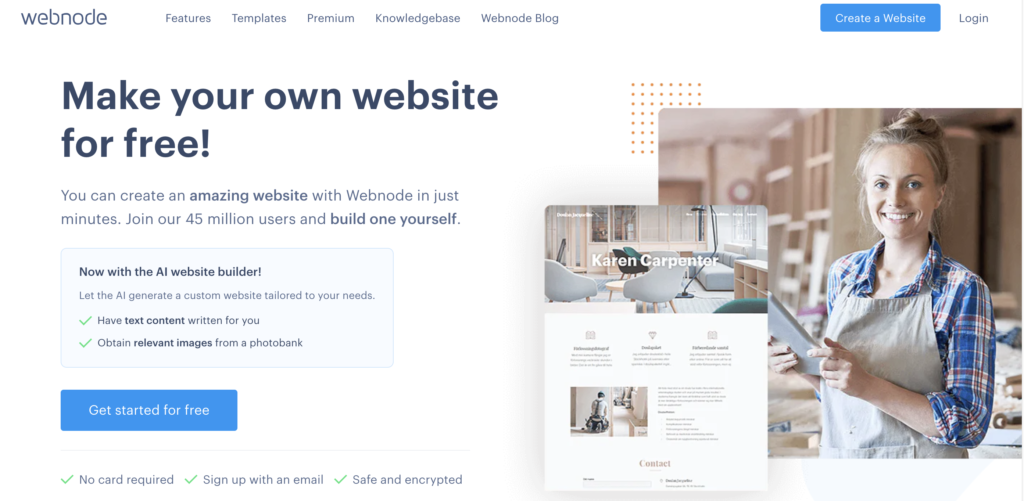
Webnode
Pros:
- Affordable pricing plans
- Multilingual support
- User-friendly interface
- Quick setup process
Cons:
- Limited design flexibility
- Basic SEO tools
- Fewer advanced features compared to competitors
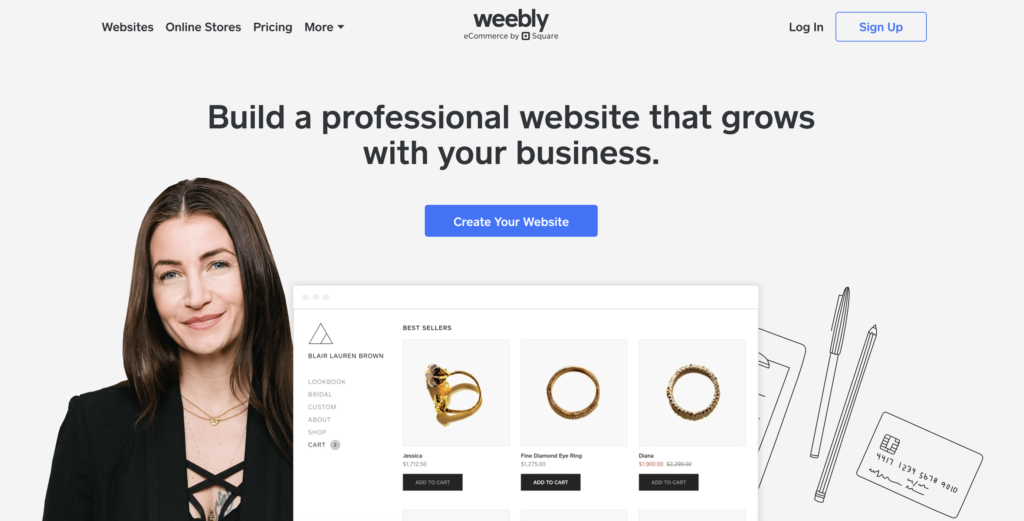
Weebly
Pros:
- Robust e-commerce features
- Extensive template library
- Advanced SEO tools
- Scalable for growing businesses
Cons:
- Higher pricing for advanced plans
- Slightly steeper learning curve for advanced customizations
- Limited design freedom compared to some other platforms
Conclusion: Which Platform Wins?
Determining the winner between Webnode and Weebly largely depends on your specific needs and priorities:
- Choose Webnode if you:
- Are a beginner seeking an affordable and easy-to-use website builder.
- Need a multilingual website for a global audience.
- Run a small personal blog or a simple business website without extensive e-commerce requirements.
- Choose Weebly if you:
- Aim to build a comprehensive e-commerce store with advanced features.
- Require extensive customization and design flexibility.
- Plan to scale your website significantly in the future, necessitating robust performance and support.
Overall, Weebly emerges as the superior choice for businesses prioritizing e-commerce and scalability, while Webnode is ideal for individuals and small businesses seeking a cost-effective and straightforward website builder. Additionally, leveraging promo codes and cashback offers can make either platform even more affordable, ensuring you get the best value for your investment.
FAQ:
Weebly is generally better for e-commerce due to its advanced features like inventory management, abandoned cart recovery, and extensive payment integrations.
While there is no direct migration tool, you can export your content from Webnode and manually import it into Weebly. Some adjustments may be necessary to ensure compatibility.
Both platforms offer free plans that allow you to build and publish a basic website with limited features. To access more advanced functionalities, upgrading to a paid plan is required.
Weebly offers more comprehensive SEO tools, including customizable meta tags, automatic XML sitemaps, and better integration with analytics tools, making it superior for SEO optimization.
Weebly provides 24/7 customer support through live chat and email. Webnode offers email support and a knowledge base, with priority support available for higher-tier plans.






