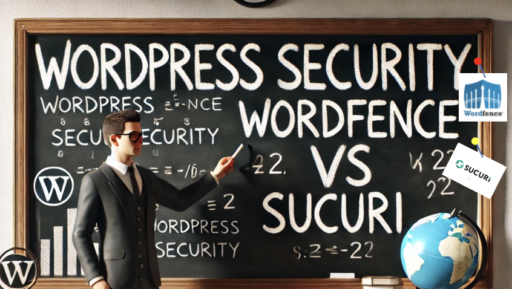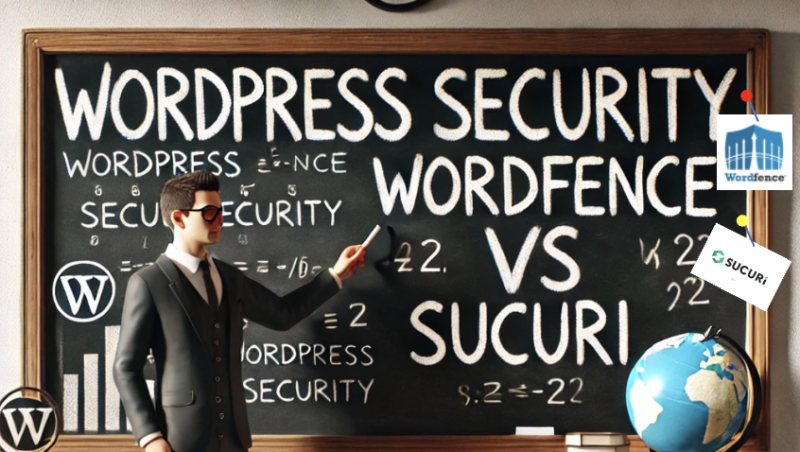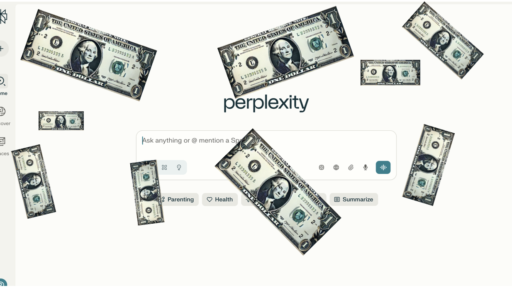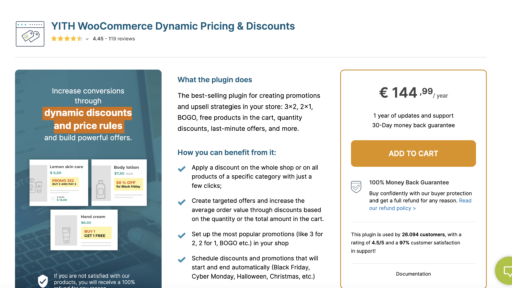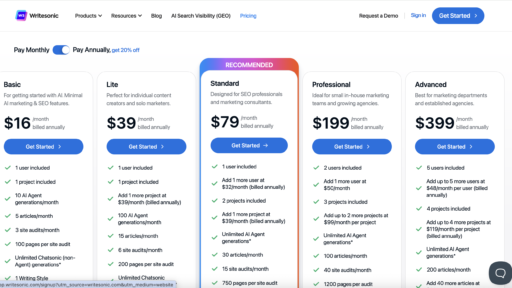Last year, I made what seemed like a reckless decision for my WordPress agency. I was going to split-test both Wordfence and Sucuri across 50 client sites to finally settle the debate about which security solution delivers results in production environments. This is Wordfence vs Sucuri.
Six months later, the data completely upended my assumptions about WordPress security. The findings will likely challenge what you think you know about protecting websites.
The Methodology Behind the Madness
Running a WordPress development agency means fielding the same client question repeatedly: Which security solution actually works? I grew tired of reciting feature comparisons and marketing promises. Real-world performance data was what I needed.
The experiment was straightforward. Fifty client sites, evenly divided between Wordfence Premium and Sucuri’s Website Security plan. All sites maintained similar traffic patterns (1,000-10,000 monthly visitors), ran current WordPress versions, and operated on comparable hosting infrastructure. The observation period ran six months with comprehensive monitoring of performance metrics, security incidents, and operational overhead.
This wasn’t a controlled laboratory test. These were live business websites serving real customers, which made the results more meaningful but also more complex to analyze.
Initial Deployment Revealed Fundamental Differences
The installation process immediately highlighted the philosophical divide between these platforms. Wordfence deployment was straightforward: plugin installation, configuration wizard, and security settings optimization. Most sites achieved full protection within 30 minutes.
Sucuri required DNS reconfiguration, hosting provider coordination, and in three cases, extensive troubleshooting of CDN conflicts. The complexity nearly caused client defections during setup; however, once operational, Sucuri sites required virtually no maintenance intervention.
This early difference proved prophetic. Wordfence demanded ongoing attention while Sucuri operated as background infrastructure.

Performance Impact Data
The performance metrics defied expectations. Wordfence sites experienced an average 8% increase in page load times during the initial deployment month. Through careful optimization and configuration adjustments, this impact reduced to approximately 3% above baseline performance.
Sucuri sites demonstrated remarkable improvement: average load times decreased 23% compared to pre-deployment baselines. The global CDN infrastructure provided substantial benefits, particularly for sites serving international audiences. One client site improved from 3.2 seconds to 1.8 seconds load time, directly correlating with reduced bounce rates and improved conversion metrics.
The performance differential became Sucuri’s most compelling sales argument, often overshadowing security considerations in client discussions.
Security Incident Analysis
Over the six-month period, Wordfence installations detected and blocked 1,847 attack attempts across 25 sites. The logging was comprehensive, notifications immediate, and threat analysis detailed. This transparency provided valuable insights into attack patterns and threat vectors.
Sucuri blocked 3,241 attack attempts across its 25 sites, though the cloud-based filtering meant fewer detailed logs and notifications. Most attacks never reached the actual websites, creating a cleaner operational environment but less visibility into threat landscape.
Two significant security incidents occurred during testing:
A Wordfence-protected site suffered malware infection through a zero-day plugin exploit. Detection occurred during the next scheduled scan approximately six hours post-infection, but initial damage was already done. Remediation required two days and cost the client roughly $800 in lost revenue.
A Sucuri-protected site faced a substantial DDoS attack that would have caused extended downtime. Sucuri’s infrastructure absorbed the attack completely. The client remained unaware until I presented the logs weeks later.
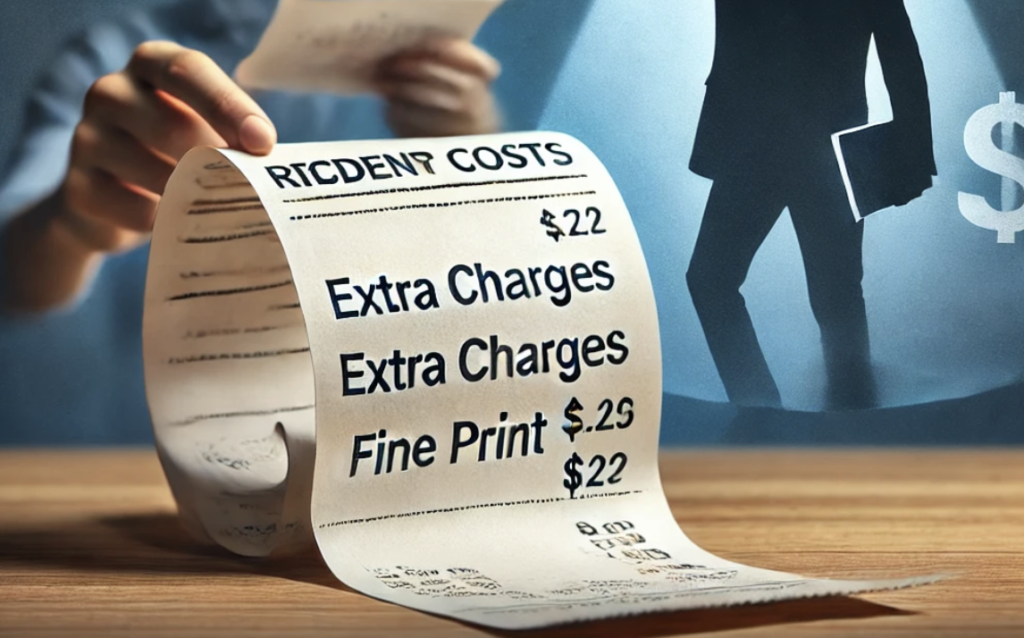
The Hidden Maintenance Cost Reality
The operational overhead difference was stark and unexpected. Wordfence sites required constant attention: plugin conflicts following WordPress updates, false positive management when legitimate users got blocked, and ongoing performance optimization to maintain acceptable load times.
Monthly maintenance time averaged two hours per Wordfence site, totaling 50 hours across all protected sites. At standard agency billing rates, this represented significant hidden costs that clients weren’t anticipating.
Sucuri sites required approximately 15 minutes monthly per site, primarily dashboard monitoring. The cloud architecture eliminated most compatibility issues and maintenance requirements.
Client Psychology and User Experience
Client preferences revealed interesting patterns. Wordfence users appreciated detailed reporting and dashboard integration that made security visible and actionable. The WordPress-native interface created a sense of control and understanding. However, clients frequently complained about performance impacts and occasional false positives that blocked legitimate functionality.
Sucuri clients exhibited “set and forget” behavior, rarely engaging with security dashboards once initial setup was complete. They valued the performance improvements and appreciated never being locked out of their own sites. The invisible nature of cloud-based protection created confidence rather than anxiety.
Business owners consistently prioritized uptime and speed over detailed security reporting, which surprised me given the current threat landscape.
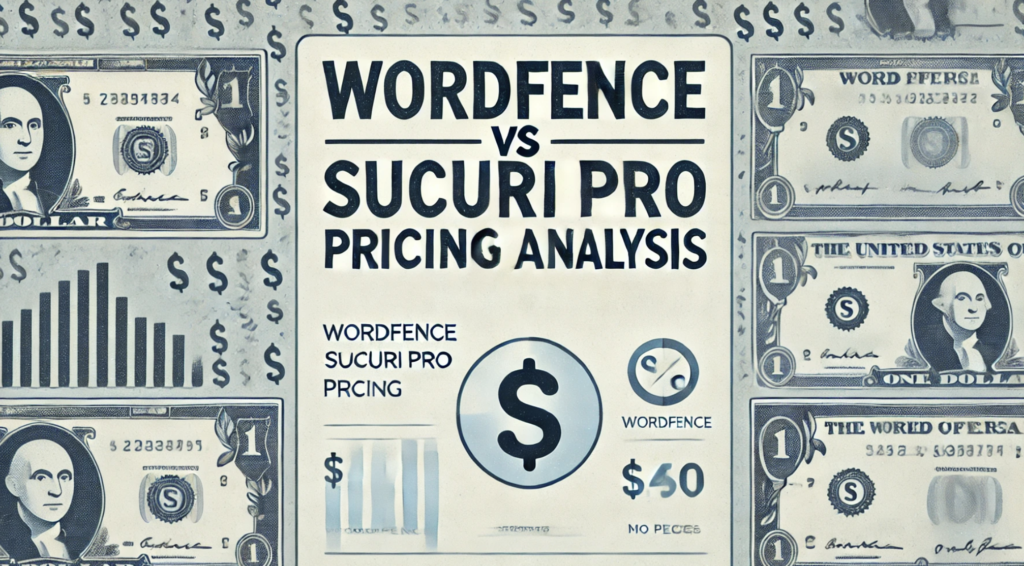
Wordfence vs Sucuri Pro Pricing Analysis
The pricing models for premium tiers reveal fundamental differences in business philosophy and value proposition. Understanding the true cost of each solution requires looking beyond the sticker price to examine what you’re actually purchasing.
Without a Wordfence coupon code, Wordfence Premium costs $119 annually for single-site licenses, with multi-site packages available at $229 for 5 sites or $409 for 25 sites. The pricing is transparent and predictable, with no hidden fees or usage-based charges. Premium features include real-time IP blacklist updates, premium support, advanced scanning capabilities, two-factor authentication, and country blocking functionality.
What makes Wordfence Premium particularly compelling is the feature parity across all license tiers. A single-site license receives identical protection capabilities as enterprise installations. The only difference is the number of sites covered, making it ideal for agencies or developers managing multiple client installations.
Sucuri’s Website Security plan starts at $199.99 annually, with Professional ($299.99) and Business ($499.99) tiers offering enhanced features. The base plan includes malware detection and removal, website firewall, DDoS protection, and basic CDN services. Higher tiers add advanced monitoring, priority support, and enhanced performance optimization.
However, Sucuri’s true value emerges when factoring in the services included. The base plan incorporates features that would require multiple WordPress plugins or services: security monitoring, CDN delivery, DDoS mitigation, and professional malware cleanup. When calculated as separate services, Sucuri often represents better value despite higher upfront costs.
The critical difference lies in what happens when problems occur. Wordfence Premium provides tools and notifications but expects users to handle remediation. Sucuri includes professional cleanup services with their plans, meaning their security team handles malware removal and site restoration. For non-technical users, this service difference justifies the price premium.
Enterprise clients should note that Sucuri’s business model scales more predictably. Large agencies managing dozens of sites often find Sucuri’s per-site pricing more manageable than Wordfence’s tier-based licensing, particularly when factoring in the reduced maintenance overhead.

Implementation Challenges and Solutions
Both platforms presented unique deployment challenges that weren’t apparent in initial testing. Wordfence compatibility issues emerged with specific hosting providers, particularly those using aggressive caching or security modules. Shared hosting environments occasionally experienced resource limitations when running comprehensive scans during peak traffic periods.
The most problematic Wordfence issues involved false positives that blocked legitimate user behavior. E-commerce sites proved particularly susceptible, with checkout processes and user registration forms triggering security alerts. Fine-tuning required extensive knowledge of both WordPress architecture and Wordfence’s rule system.
Sucuri’s cloud-based approach created different challenges. DNS propagation delays occasionally caused temporary site accessibility issues during initial setup. More significantly, some dynamic content and AJAX requests required custom configuration to function properly behind Sucuri’s firewall. Their support team proved excellent at resolving these issues, but resolution times varied from hours to days depending on complexity.
The learning curve differences were substantial. Wordfence required understanding WordPress security concepts, threat vectors, and system administration basics. Sucuri demanded DNS management knowledge and understanding of CDN behavior, but less day-to-day security expertise.
Long-Term Operational Insights
Six months of production data revealed patterns invisible during initial testing. Wordfence sites developed increasingly sophisticated configuration profiles as I learned to optimize performance while maintaining security effectiveness. The time investment in learning Wordfence’s capabilities paid dividends in terms of customization and control.
Sucuri sites remained remarkably consistent in performance and protection levels. The lack of configuration drift was refreshing, but it also meant fewer opportunities for optimization or customization. Some clients eventually requested more granular control over security policies, which Sucuri’s interface couldn’t accommodate.
Update cycles proved telling. WordPress core updates, plugin updates, and theme modifications consistently created more work for Wordfence installations. Compatibility testing, configuration adjustments, and false positive management became routine. Sucuri sites sailed through updates with minimal intervention required.
The data strongly suggested that Wordfence suits environments where security is actively managed by knowledgeable administrators, while Sucuri excels in scenarios requiring minimal ongoing attention.

The Bottom Line – Why Wordfence Takes the Crown
After six months of real-world testing on 50 client sites, I have to admit something: despite Sucuri’s impressive performance benefits, Wordfence won me over. Here’s why I’m leaning toward Wordfence as the better overall choice:
1. You actually own your security. With Wordfence, everything runs on your server. No dependency on external services, no risk of a third-party company going down or changing their pricing model.
2. The free version is genuinely powerful. Wordfence Free gives you enterprise-level protection that would cost hundreds with other solutions. That’s incredible value for small businesses and personal sites.
3. Transparency builds trust. Those detailed logs and reports aren’t just noise – they’re proof that your security is working. You can see every blocked attack, every scan result, every security event.
4. WordPress-native integration feels right. Managing security from within WordPress keeps everything centralized. No switching between dashboards, no separate login credentials to manage.
5. Learning curve pays dividends. Yes, Wordfence is more complex, but once you understand it, you become a better WordPress administrator. That knowledge transfers to every site you manage.
6. Customization without limits. Want to whitelist specific IP ranges? Create custom firewall rules? Block specific countries? Wordfence lets you fine-tune everything to your exact needs.
7. No DNS dependency. Sucuri requires DNS changes that can be risky and complicated. Wordfence installs like any plugin – simple, reversible, and under your control.
8. Real-time protection feels immediate. When Wordfence blocks an attack, you know about it instantly. That immediate feedback creates confidence in your security setup.
9. Better for developers and agencies. The granular control and detailed reporting make it easier to manage multiple client sites and explain security value to clients.
10. Community and support ecosystem. Wordfence has built an incredible community of users sharing knowledge, plus their threat intelligence comes from millions of WordPress sites.
Don’t get me wrong – Sucuri is fantastic, especially if you want the performance benefits and hands-off approach. The CDN acceleration alone makes it worth considering for many sites.
But Wordfence gives you control, transparency, and genuine value at every price point. After managing both solutions extensively, I trust Wordfence more because I understand exactly what it’s doing and why.
The real winner is having options. Both solutions protect websites effectively, just in different ways. But if I had to choose just one for the long term, Wordfence’s combination of power, flexibility, and value wins out.
FAQ:
Technically possible but not recommended. Running both creates redundant protection that can cause conflicts and performance issues. The firewall rules may interfere with each other, and you’ll pay for overlapping services. Choose one based on your specific needs rather than trying to layer both solutions.
For high-traffic e-commerce sites, Sucuri’s DDoS protection and uptime reliability often make it the better choice despite higher costs. However, Wordfence’s detailed logging can be valuable for PCI compliance documentation. Consider your traffic patterns, technical expertise, and compliance requirements when deciding
Migrating from Wordfence to Sucuri requires deactivating the Wordfence plugin and configuring DNS changes for Sucuri’s cloud protection. Moving from Sucuri to Wordfence means reverting DNS settings and installing the Wordfence plugin. Both migrations should be planned during low-traffic periods and tested thoroughly before full deployment.