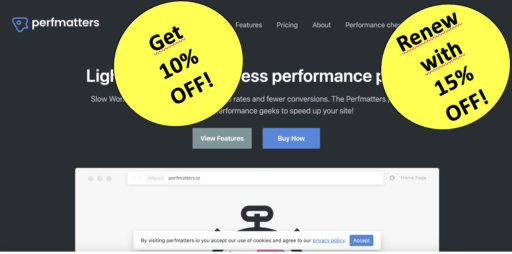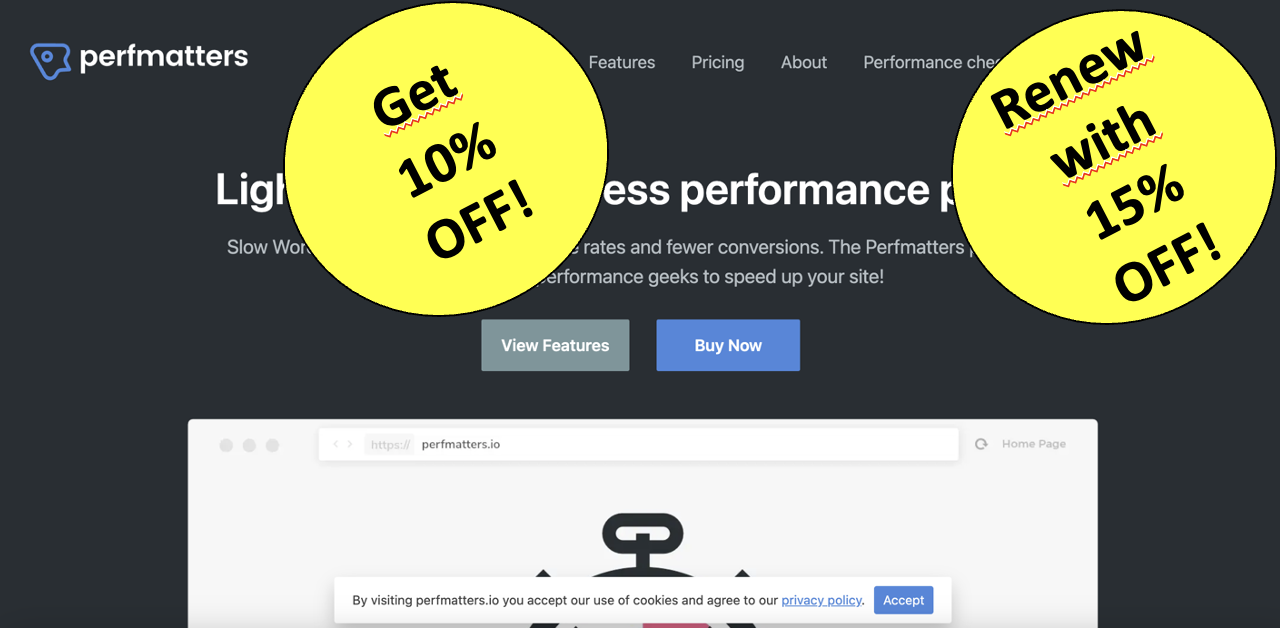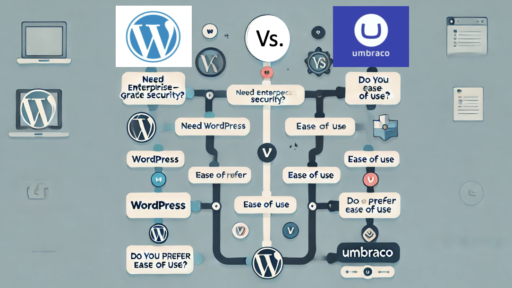Use the Perfmatters coupon code ‘PERFMATTERS’ to save an additional 10% on all products, plus get a 15% renewal discount.
Looking to turbocharge your WordPress site’s performance? Look no further than Perfmatters, the #1 web performance plugin for WordPress. Below, we’ll dive into how to use a Perfmatters coupon code (and check if one is available), walk through the plugin’s features, share pricing info, answer frequently asked questions, and show you exactly why Perfmatters is trusted by experts and site owners worldwide.
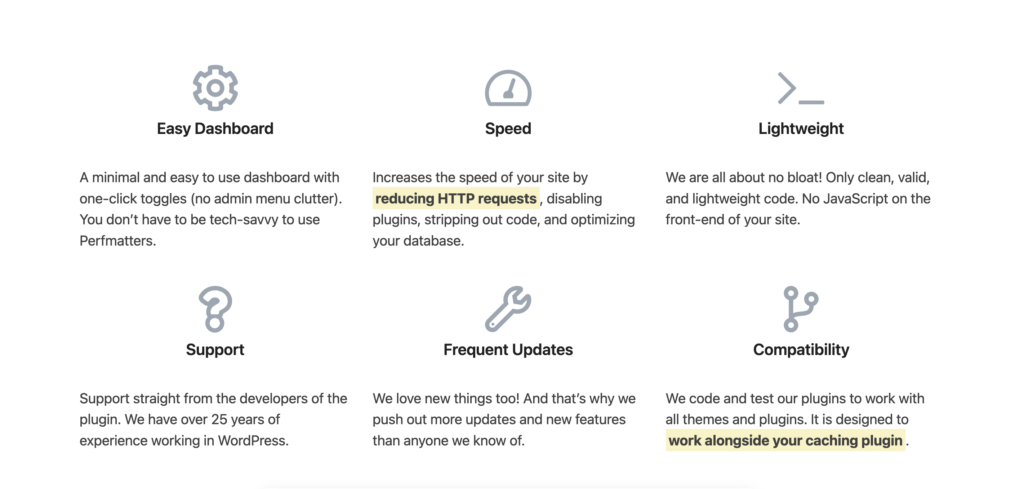
Why Perfmatters?
- 19+ Years of Optimization Experience
The team behind Perfmatters has been speeding up and optimizing WordPress sites for nearly two decades. Their mantra? Performance really does matter, and they never settle for anything less than lightning-fast. - Lightweight & Efficient
Perfmatters focuses on minimizing code bloat. It strips away unnecessary assets, JavaScript, and CSS from your WordPress site, leading to faster load times and better user experiences. - SEO Benefits
Site speed is a confirmed ranking factor for Google. A fast website can help improve your position in search engine results, boost user engagement, and reduce bounce rates. - Easy to Use
Perfmatters provides an intuitive interface with toggles and checkboxes. Whether you’re a beginner or a seasoned developer, you can quickly implement powerful speed optimizations without touching code. - Trusted By Experts
Award-winning internet marketer, Matthew Woodward, praises Perfmatters:
“Perfmatters makes it easy to take control of CSS and JavaScript across your site which seriously speeds things up. That is important because site speed is a ranking factor for Google and your customers. We deploy Perfmatters as part of our standard stack.”
How to Use a Perfmatters Coupon Code “Perfmatters” (and Save Up to 10% Extra)
- Check for Availability
- Visit the official Perfmatters website (or a trusted partner site) to see if there’s an active coupon code. Sometimes you’ll find limited-time promotions that knock up to 45% off the regular price.
- Apply the Coupon Code
- After choosing your license (Personal, Business, or Unlimited), you’ll be taken to the checkout page.
- Enter the available Perfmatters coupon code in the designated field.
- The discount should be applied automatically, reducing the total amount due.
- Complete Your Purchase
- Double-check to make sure the coupon discount is correctly applied.
- Proceed to payment and finalize your order.
- You’ll receive an email confirmation along with a license key.
- Install & Activate Perfmatters
- Upload the plugin to your WordPress site via Plugins > Add New > Upload Plugin, or install it directly from within the WordPress dashboard if you have the .zip file.
- Activate the plugin, enter your license key, and start optimizing!
- Configure Your Settings
- Navigate to Settings > Perfmatters in your WordPress dashboard.
- Toggle the performance features you need (disable emojis, remove query strings, optimize scripts, lazy load images, etc.).
- Once done, test your site speed using tools like Google PageSpeed Insights or GTmetrix to see the improvement.
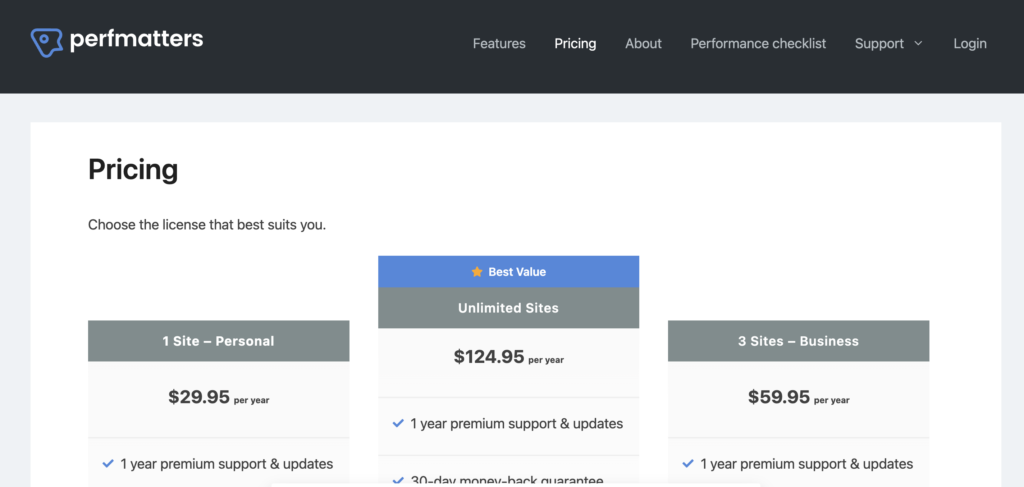
Perfmatters Pricing
Choose the license that best suits your needs. All plans come with:
- 1 year of premium support & updates
- 30-day money-back guarantee
- Automatic license renewal (you can cancel at any time)
1. Personal – 1 Site
- Price: $29.95 per year
- Perfect for: Single site owners or bloggers who want to speed up one WordPress install.
2. Business – 3 Sites
- Price: $59.95 per year
- Perfect for: Owners of multiple sites (such as freelancers or small agencies) who want to optimize up to three sites.
3. Unlimited Sites – Best Value
- Price: $124.95 per year
- Perfect for: Agencies or businesses that manage unlimited WordPress sites. Includes multisite support.
A Quick Step-by-Step Guide to Getting Started
- Purchase with the Best Deal
- Check if there’s an active Perfmatters coupon code to save up to 45%.
- Choose the best plan for your needs.
- Install & License
- Download the plugin zip file from your Perfmatters account.
- Upload it to your WordPress site and activate with your license key.
- Initial Setup
- Explore the plugin’s settings panel.
- Toggle on the features you want (disable emojis, remove jQuery Migrate, etc.).
- Run a speed test to establish a baseline before making changes.
- Optimizations & Tweaks
- Experiment with lazy loading images and iframes.
- Disable unused scripts and styles.
- Use DNS prefetch and other advanced features if you want to take things even further.
- Test & Monitor
- After each change, test your site’s performance.
- Keep track of load times, page size, and overall user experience.
- Tweak settings to find the perfect balance between functionality and speed.
Perfmatters Coupon Code – Final Thoughts
Perfmatters truly lives up to its name—it’s all about delivering lightning-fast performance for WordPress sites, backed by a team with 19+ years of optimization expertise. If you’re serious about boosting your site’s speed, climbing the search engine rankings, and delivering a seamless experience to your visitors, Perfmatters is a plugin you’ll want in your toolkit.
Don’t forget to check for the latest Perfmatters coupon code before you buy. If there’s an active code, you can save up to 45% on your purchase. Combine that with the 30-day money-back guarantee, and you can speed up your site with zero risk.
Ready to Optimize Your WordPress Site?
Site speed is crucial for both search rankings and user satisfaction. Invest in Perfmatters today and experience the difference a well-optimized WordPress site can make!
FAQ:
A Perfmatters license entitles you to support and updates for one WordPress site. If you purchase the “Unlimited Sites” option, you’ll get support and updates for unlimited sites.
Yes. To continue receiving support and updates, your Perfmatters license should be renewed yearly. For your convenience, Perfmatters auto-renews. You can cancel anytime.
Absolutely. A 15% discount is automatically applied to all renewals.
Yes. You can easily upgrade at any time from within your account. The new amount will be prorated, so you’ll only pay the difference.
Yes. You’re fully protected by a 30-Day Money-Back Guarantee. You can request a refund within 30 days if you’re not satisfied.