Fantastic WordPress websites has never been easier thanks to powerful page builders. Two leading contenders in this arena are Beaver Builder and Elementor. But with both boasting impressive features, which one reigns supreme for your website building needs? This in-depth comparison will delve into the strengths, weaknesses, and ideal user profiles of Beaver Builder vs. Elementor, empowering you to make an informed decision.
Key Features:
| FeatureBeaver | Beaver Builder | Elementor |
| Interface | Drag-and-drop interface with a focus on content editing within the WordPress interface. | Drag-and-drop interface with a live, frontend editing experience. |
| Learning Curve | Generally considered slightly steeper than Elementor due to its content editing approach. | Intuitive and user-friendly interface ideal for beginners. |
| Design Flexibility | Offers a solid library of pre-designed templates and modules. | Boasts a wider range of pre-designed templates and widgets for diverse functionalities. |
| Content Editing | Provides a content-centric editing experience within the WordPress interface. | Frontend editing allows for real-time visualization of changes. |
| Developer Friendliness | Appeals to developers with its clean codebase and focus on customization. | Less emphasis on code editing, but offers hooks and filters for developers. |
Picking Your Perfect Page Builder:
- For Beginners: Elementor’s intuitive live editing interface makes it a fantastic choice for those new to website building.
- For Developers: Beaver Builder’s clean codebase and focus on customization cater to users comfortable with code and seeking granular control.
- For Budget-Conscious Users: Beaver Builder’s one-time purchase offers long-term value, while Elementor’s freemium model allows you to create basic websites for free. Upgrading unlocks advanced features at competitive prices for both platforms.
- For Content-Focused Users: Beaver Builder’s content editing approach might feel more natural for those comfortable working within the WordPress interface.
Beyond the Features: Additional Considerations
- Performance: Both platforms are generally known for good performance. However, some users report that Beaver Builder might have a slight edge in website loading speeds, especially for complex layouts.
- Community & Support: Both have active communities and offer comprehensive documentation and tutorials. Elementor’s community might be slightly larger due to its wider user base.

A Page Builder for Every Project
The battle between Beaver Builder and Elementor is a close one. Ultimately, the best choice depends on your specific needs and preferences. Here’s a quick summary to help you decide:
- Choose Beaver Builder if: You’re a developer, prioritize clean code and customization, prefer content editing within the WordPress interface, or prefer a one-time purchase model.
- Choose Elementor if: You’re a beginner, value a user-friendly live editing experience, need a wider range of pre-designed elements, or prefer the flexibility of a freemium model.
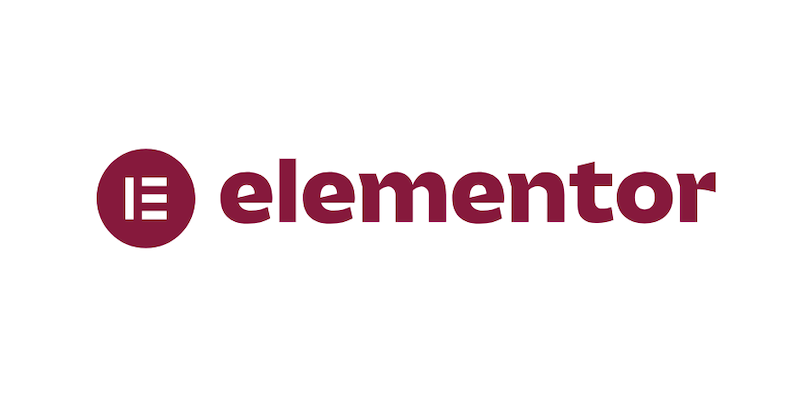
BeaverBuilder vs. Elementor – Experiment For Free
No matter which contender you choose, both BeaverBuilder and Elementor are powerful tools to elevate your WordPress website building experience. Consider your needs, take advantage of the available free trials (Elementor) or money-back guarantee (Beaver Builder), and experiment to see which platform best empowers your creative vision to flourish
FAQ:
Design Flexibility:Beaver Builder: Provides a solid library of pre-designed templates and modules, appealing to users who need a robust but straightforward design tool.
Elementor: Boasts a wider range of pre-designed templates and widgets, offering diverse functionalities for more creative design needs.
Content Editing:Beaver Builder: Emphasizes a content-centric editing experience within the WordPress interface.
Elementor: Allows for frontend editing, enabling real-time visualization of changes.
Pricing: Beaver Builder: Offers a one-time purchase with lifetime updates and no recurring fees, providing long-term value.
Elementor: Utilizes a freemium model with a free version that includes core features. Paid plans unlock advanced functionalities and pro widgets.
Developer Friendliness:Beaver Builder: Appeals to developers with its clean codebase and focus on customization, making it ideal for users who are comfortable with code and seek granular control.
Elementor: While less focused on code editing, it offers hooks and filters for developers to extend functionality.






