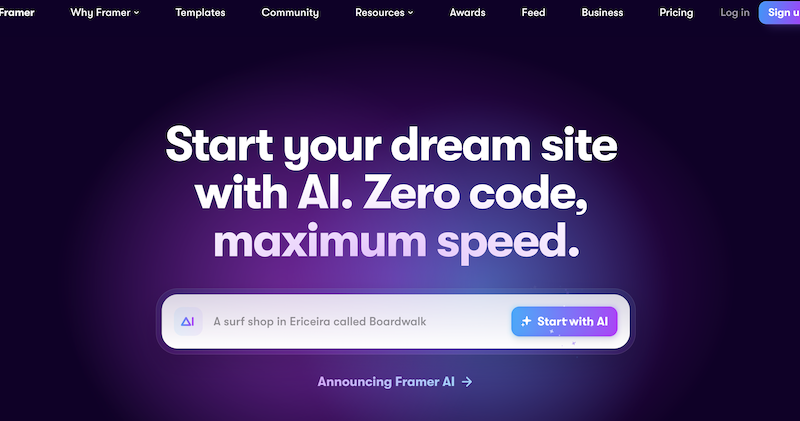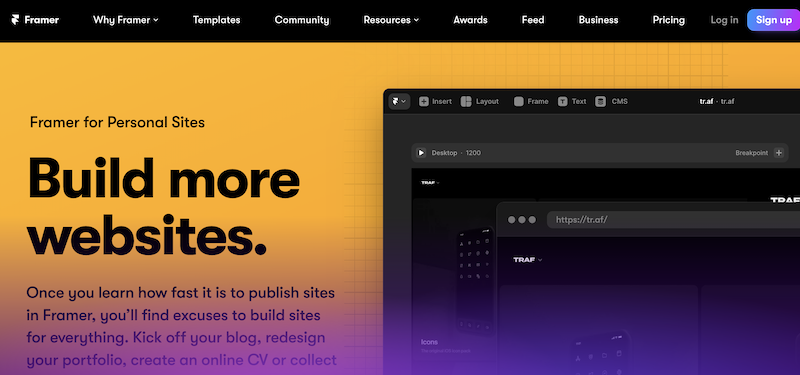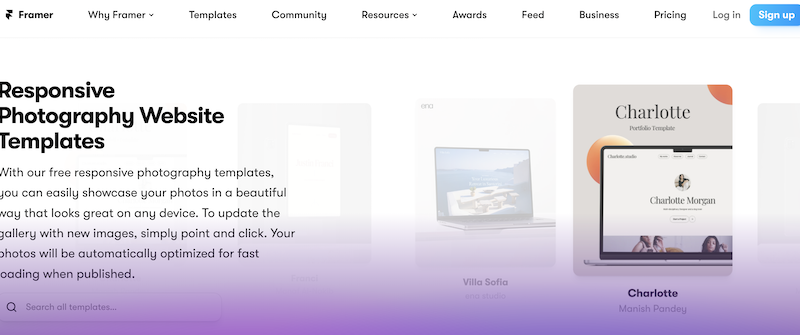Let’s kick off this Framer Review by looking at the Pros and Cons:
Pros:
- Framer fosters coding skills, bridging the gap between design and development.
- The tool excels in creating high-quality, interactive prototypes.
- Magic motion feature adds authenticity and dynamism to designs.
- Prototyping with Framer allows on-device interaction, impressing colleagues and stakeholders.
- Framer lets designers experience developers’ challenges, promoting understanding and empathy.
Framer Cons:
- Coding constraints and company guidelines may render some Framer-created components unusable, leading to potential time wastage.
Operating in the design world can be overwhelming, with countless tools and platforms showcasing unique offerings. Standing distinct among these is Framer.com, a platform that ventures beyond the traditional design paradigm, effectively bridging the chasm between design and development. As a result, this multifaceted platform has become a sanctuary for designers eager to extend the horizons of their creativity.
A Holistic Approach to Design
Let’s kick this Framer review by focusing on Framer’s approach toward design. Framer’s strength lies in its comprehensive view of design. The platform empowers designers to conceive captivating and intuitive designs and animate and interact with these creations. Framer essentially offers an integrated space where static designs are metamorphosed into interactive prototypes, injecting a tangible sense of realism into the designer’s creative process.
Coding Made Easy with Framer
Among Framer’s standout features is its seamless weaving of coding into the platform. This gives the tool a dual role, acting as both a design platform and an educational resource. It acquaints designers with coding concepts, thus facilitating the infusion of interactivity into their designs. Importantly, Framer does not insist on coding proficiency. Instead, the platform maintains a balance, enabling users to choose the degree of coding they wish to involve in their workflow. This adaptive feature ensures the tool remains accessible to both seasoned coders and those new to the world of code.
Prototyping and Interaction
Framer has garnered widespread praise for its advanced prototyping capabilities. The platform gears designers with the means to craft high-fidelity prototypes laden with various interactions. The standout star is Magic Motion, a tool that endows transitions between frames with a dynamic and realistic quality. Designers are free to tweak and test different interaction settings to mirror the behavior of the end product.
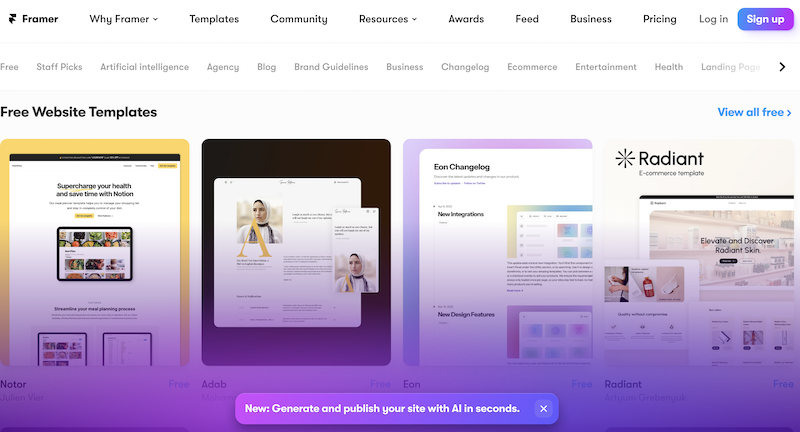
Real-Time User Testing with Framer
Framer propels user testing to a new high with its dedicated mobile application. This app enables on-device interaction with prototypes, injecting another layer of authenticity into the testing phase. This innovative feature is a breakthrough, offering designers valuable insights into user engagement with their designs in real-life scenarios.
Understanding the Developer’s Perspective
Framer’s integration of coding into the design process helps deepen understanding of the development process among designers. This exposure to the challenges developers face in translating designs into functional products fosters empathy and smoother communication between the two roles.
Potential Hurdles with Framer
Despite its many strengths, Framer does come with its set of challenges. The focus on coding can be viewed as a double-edged sword, requiring a significant upfront investment of time and effort from designers. This might deter designers who prefer to keep their focus firmly on design.
Additionally, the expectation for designers to code could blur the lines between designers and developers. With designers taking on coding elements, there could be confusion over job responsibilities, which might disrupt the all-important collaborative process central to design and development projects.
Moreover, specific components created in Framer might face implementation issues due to the coding constraints and guidelines specific to a company, potentially resulting in wasted time and resources.
Conclusion – Framer Review
Undeniably, Framer is an innovative and robust design tool that continually expands the scope of what designers can achieve. It is the conduit between design and development, nurturing a cooperative and empathetic environment for all project stakeholders. Despite many potential pitfalls, its innovative spirit and adaptability make Framer an indispensable asset in any designer’s toolkit. And you can save a bit using a Framer discount code.
Framer.com is a design platform integrating prototyping and interactivity, fostering coding skills while creating high-quality, dynamic designs.
Yes, Framer offers a free plan with limited features. However, for full functionality and collaborative capabilities, premium plans are available.
Yes, Framer Sites is excellent for creating interactive, responsive websites with a blend of design and code, ideal for both designers and developers.