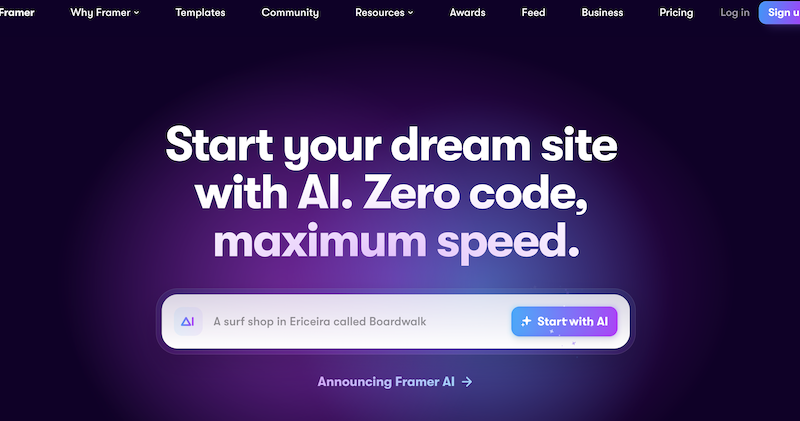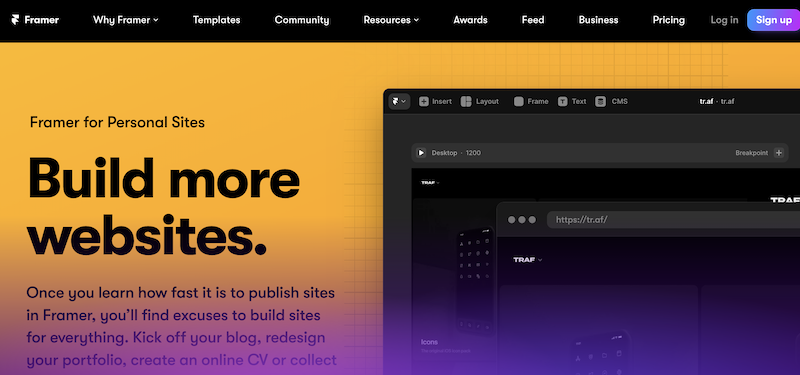If you’re new to WordPress, it’s likely that you’ve heard of SEO (Search Engine Optimization). SEO can help your website appear more prominently and rank higher in search engine results. That way, potential clients can find your website more easily and learn more about what you have to offer.
While SEO can initially seem difficult, you can take a few straightforward steps to optimize your WordPress website and make it more search engine friendly. In this text, you can find an overview of SEO and learn how to apply it to your WordPress website.
Understanding the basics of SEO for WordPress beginners
SEO, or Search Engine Optimization, is a set of strategies and techniques used to increase the visibility of a website in search engine results. Imagine that your website is your online office, so investing in SEO would be like equipping your office with supplies from opslagstavle, making it stand out, in other words. SEO is an important part of any online marketing strategy, as it helps you reach more potential customers and drive more traffic to your website.
For WordPress beginners, understanding the basics of SEO can, frankly, be quite daunting. But luckily, there are some simple steps you can take to get started. Let’s examine them.
1. Ensure your content is optimized for search engines by including relevant keywords throughout your posts and pages.
2. Create meta descriptions for each page on your site that accurately describe what the page is about and include relevant keywords.
3. Use internal links within your content to help visitors navigate your site easily while helping search engines understand how all the pages on your site are related.
4. Make sure that all images have descriptive alt tags so that they can be indexed by search engines properly.
How to optimize your WordPress site for search engines?
If you want to improve your website’s exposure and draw in more organic traffic, you must optimize your WordPress site for search engines. How?
Ensuring that your content is SEO-friendly is the first step. This step entails incorporating pertinent keywords throughout the text, meta tags, and page descriptions. Each of your photos should contain alt tags, which will help search engine crawlers understand what the images are about. And in order to help search engines in the process of indexing all of the pages on your website, you also need to make an XML sitemap for it. If you wish to speed up loading times and enhance user experience, add a caching plugin to your WordPress website. And voila – you’ve improved your website’s exposure. You should also use one of the top WordPress themes which is optimized for SEO.
Link-building techniques for WordPress sites
Link building is an important part of SEO, and WordPress sites are no exception. To get the most out of your link-building efforts, you should focus on creating high-quality content that will attract natural links from other websites. You can also use social media to promote your content and build relationships with influencers in your niche who may be willing to link to your site. To go one step further, you can reach out to other website owners directly and ask them for a link exchange or guest post opportunity.
Tip: Don’t forget about directory submissions and press releases – these are still effective ways of getting backlinks for WordPress sites.