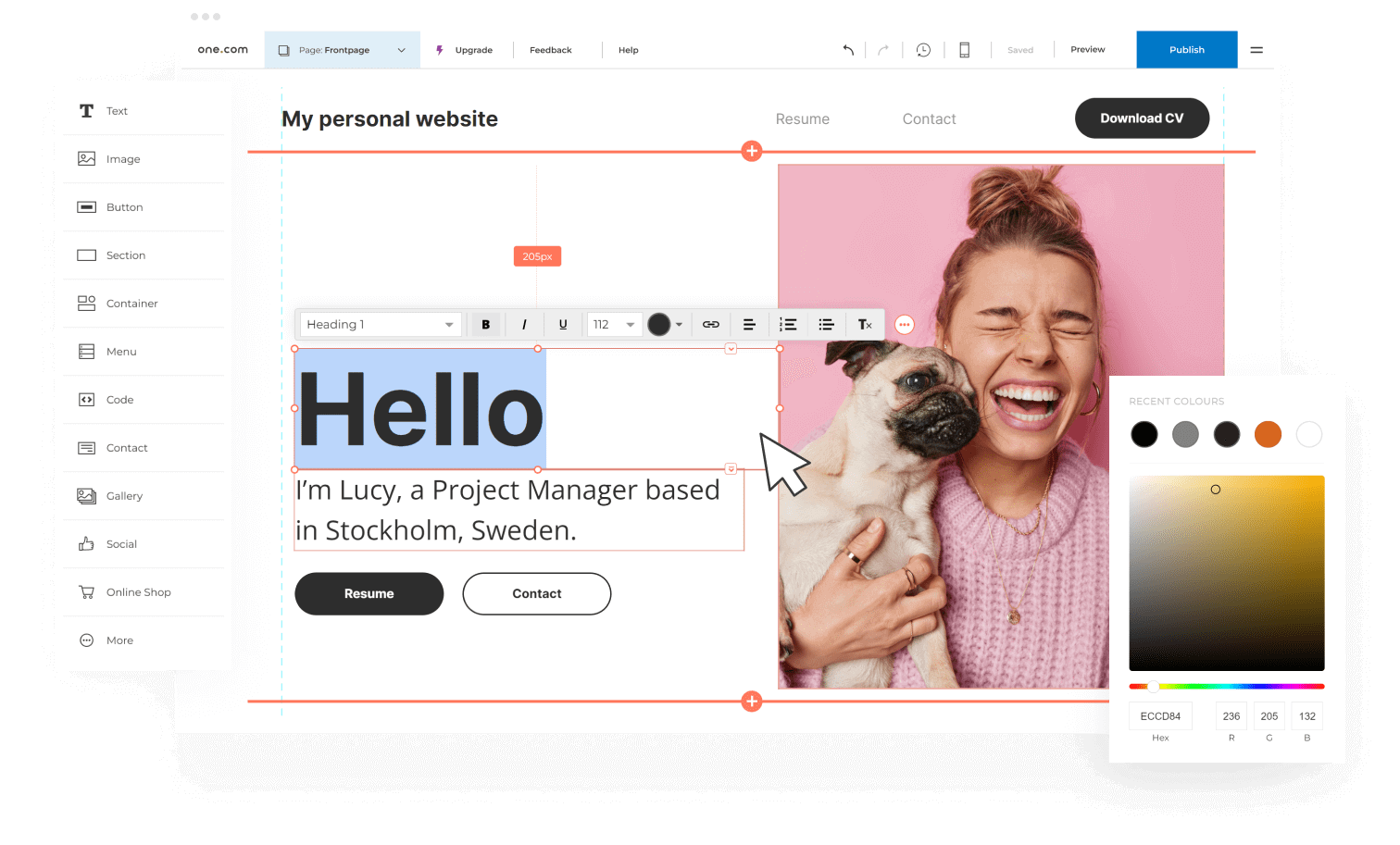The Events Calendar and Modern Events Calendar are two popular WordPress plugins that help users manage events on their websites. While both plugins offer similar core features, they differ in terms of user experience, customization, integration, support, and pricing.
This article has been produced while we worked on better usability for the website S-T-O-P.nu – A Danish company temporary service for staff for residences for the mentally challenged.
The Events Calendar is a well-established plugin that has been around since 2010. It offers a wide range of features such as recurring events, event categories, venue management, and ticket sales. The plugin is user-friendly and easy to set up, making it a popular choice for beginners. However, its customization options are limited, and users may need to purchase add-ons to achieve certain functionalities.
Modern Events Calendar, on the other hand, is a newer plugin that was launched in 2017. It offers a more modern and customizable interface, with a drag-and-drop builder and over 50 customizable templates. The plugin also offers integration with popular third-party services such as Google Maps, WooCommerce, and Facebook. However, its pricing is higher than The Events Calendar, and its support community is not as established.
Key Takeaways
- The Events Calendar and Modern Events Calendar are two popular WordPress plugins for managing events on websites.
- The Events Calendar offers a wide range of features and is user-friendly, but its customization options are limited.
- Modern Events Calendar offers a more modern and customizable interface, but its pricing is higher and its support community is not as established.
Comparing Core Features
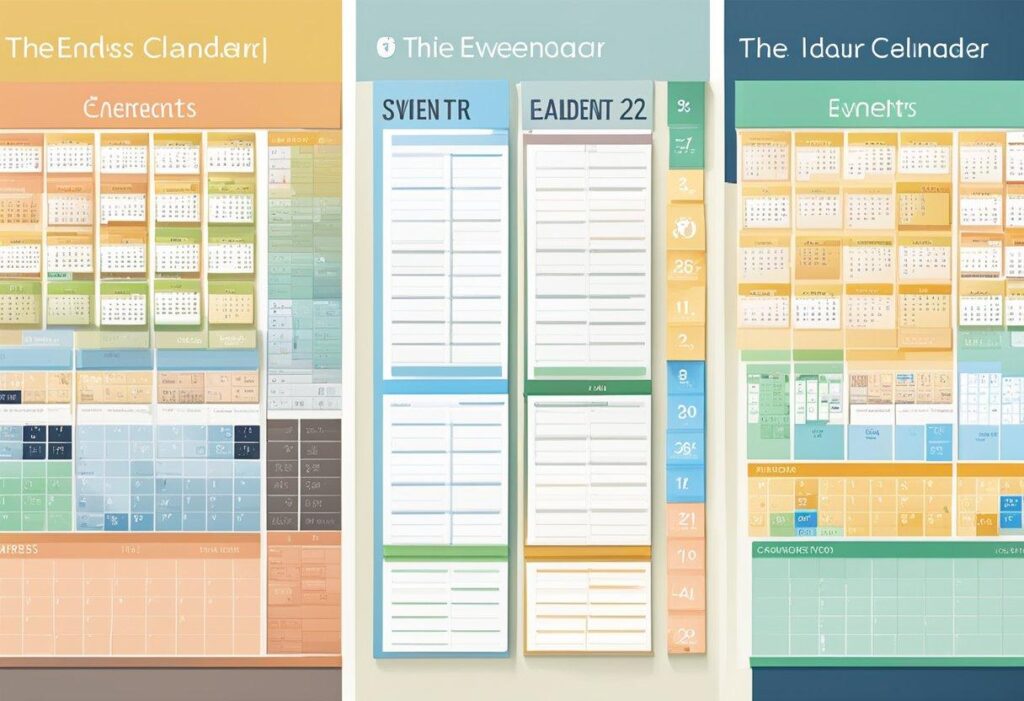
When it comes to choosing an events calendar plugin for a website, two popular options are the Events Calendar and Modern Events Calendar. Both offer a range of features to help users create and manage events on their website. In this section, we will compare the core features of these two plugins.
Event Creation and Management
Both plugins offer intuitive interfaces for creating and managing events. The Events Calendar allows users to create events with a title, description, date, time, location, and other details. It also allows users to categorize events and add tags for easy searching. Modern Events Calendar offers similar features, but also includes the ability to add a Google Map location and attach files to events.
Views and Layouts
The Events Calendar offers various views for displaying events, including a list view, day view, week view, and month view. Users can also customize the layout and style of the calendar to match their website’s design. Modern Events Calendar offers similar views, but also includes a slider view and a countdown view for upcoming events. It also offers more customization options for the calendar’s appearance.
Recurring Events Functionality
Both plugins offer the ability to create recurring events, such as weekly meetings or monthly classes. The Events Calendar allows users to create events that repeat on a daily, weekly, monthly, or yearly basis. Modern Events Calendar offers more flexibility, allowing users to create events that repeat on specific days of the week or month, or on a custom schedule.
Shortcodes and Widgets
Both plugins offer shortcodes and widgets for displaying events on a website. The Events Calendar includes a shortcode generator and various widgets for displaying upcoming events, event categories, and event venues. Modern Events Calendar offers similar shortcodes and widgets, but also includes a widget for displaying event countdowns.
In conclusion, both the Events Calendar and Modern Events Calendar offer a range of features for creating and managing events on a website. The choice between the two will depend on the specific needs of the user and their website.
User Experience and Customization
When it comes to event management, user experience and customization are key factors to consider. In this section, we will compare the Ease of Use and User Interface, Customization Options, and Responsive Design of the Events Calendar and Modern Events Calendar plugins.
Ease of Use and User Interface
Both plugins have user-friendly interfaces that make it easy to create and manage events. The Events Calendar has a simple and intuitive design that allows users to quickly create events, add event details, and manage event settings. On the other hand, Modern Events Calendar has a more modern and sleek design that provides a more visually appealing user experience.
Customization Options
Customization is an essential feature for event management plugins. The Events Calendar offers a range of customization options, including custom fields, event categories, and tags. Users can also customize the appearance of their events using pre-designed templates or by creating their own custom templates.
Modern Events Calendar, on the other hand, offers a wide range of customization options, including custom fields, event categories, and tags. It also provides users with a range of pre-designed templates to choose from, as well as the ability to create their own custom templates.
Responsive Design
In today’s mobile-first world, responsive design is a must-have feature for any website or plugin. The Events Calendar is fully responsive, meaning that it works seamlessly on all devices, including desktops, laptops, tablets, and smartphones.
Modern Events Calendar also offers responsive design, ensuring that events look great on any device. It also provides users with the ability to customize the appearance of their events for different devices, ensuring that their events look great on desktops, laptops, tablets, and smartphones.
In conclusion, both the Events Calendar and Modern Events Calendar offer a range of user-friendly features and customization options that make event management easy and efficient. Their responsive designs ensure that events look great on any device, making them ideal for businesses and organizations of all sizes.
Integration and Compatibility
When choosing an events calendar plugin, it is important to consider how well it integrates with your website and other tools you may be using. In this section, we will look at the integration and compatibility of Events Calendar and Modern Events Calendar.
WordPress Integration
Both Events Calendar and Modern Events Calendar are designed to work seamlessly with WordPress, making it easy to add events to your website and manage them from the WordPress dashboard. However, Modern Events Calendar offers more advanced integration options, including integration with Elementor, a popular WordPress page builder. This allows you to easily add event listings and calendars to your pages using drag-and-drop widgets.
E-commerce and Ticketing
If you are selling tickets to events, it is important to choose a calendar plugin that is compatible with your e-commerce platform. Events Calendar integrates with WooCommerce, one of the most popular e-commerce plugins for WordPress, allowing you to sell tickets directly from your website. Modern Events Calendar also offers WooCommerce integration, as well as support for other e-commerce platforms such as Easy Digital Downloads.
Third-Party Calendar Sync
Both Events Calendar and Modern Events Calendar support iCal and Google Calendar, making it easy to sync your events with other calendars and platforms. However, Modern Events Calendar offers more advanced syncing options, including support for third-party calendar sync tools such as Zapier. This allows you to automate the syncing of your events with other tools and platforms, saving you time and effort.
In summary, both Events Calendar and Modern Events Calendar offer strong integration and compatibility with WordPress and other tools. However, Modern Events Calendar offers more advanced integration options, making it a better choice for those who need more flexibility and customization.
Support and Community
When it comes to event calendar plugins, having a reliable support system and a helpful community can make all the difference. In this section, we’ll take a look at the customer support services, documentation and learning resources, and community and forums offered by both the Events Calendar and Modern Events Calendar plugins.
Customer Support Services
The Events Calendar offers a range of customer support services to users of their plugin. They have a dedicated support team that can be reached via email, phone, or a support ticket system. They also offer a knowledge base with articles and tutorials that cover common issues and questions.
Modern Events Calendar also provides customer support services, but their options are a bit more limited. They offer a support ticket system and a knowledge base with articles and tutorials, but they do not have a dedicated support team that can be reached via phone.
Documentation and Learning Resources
Both plugins offer documentation and learning resources to help users get the most out of their software. The Events Calendar has a comprehensive documentation library that covers everything from installation to customization. They also offer video tutorials and a blog with tips and tricks.
Modern Events Calendar also has a documentation library that covers installation, configuration, and customization. They also offer video tutorials and a blog with tips and tricks.
Community and Forums
Having a community of users who can share their experiences and help each other out can be a valuable resource for event calendar plugin users. The Events Calendar has an active community with a forum where users can ask questions, share tips, and connect with other users.
Modern Events Calendar also has a community forum where users can ask questions and share tips, but it is not as active as the Events Calendar forum.
Overall, both plugins offer solid customer support services, documentation and learning resources, and community forums. However, the Events Calendar has a more active community forum and a dedicated support team that can be reached via phone, which may be important factors to consider for some users.
Pricing and Licensing
When it comes to choosing an events calendar plugin, pricing and licensing are important factors to consider. In this section, we will compare the pricing and licensing of two popular WordPress events calendar plugins: The Events Calendar and Modern Events Calendar.
Free vs Pro Versions
Both The Events Calendar and Modern Events Calendar offer a free version of their plugin, but they also have a pro version with additional features. The Events Calendar offers a range of pricing plans for its pro version, starting at $89 per year for a single site license. Modern Events Calendar, on the other hand, offers a one-time payment of $55 for a single site license.
The pro versions of both plugins offer features such as recurring events, ticket sales, and custom event fields. However, Modern Events Calendar’s pro version also includes features such as weather forecast integration and event countdown timers.
Add-ons and Premium Features
In addition to their pro versions, both The Events Calendar and Modern Events Calendar offer add-ons and premium features. The Events Calendar offers a variety of add-ons, including a community events add-on and a Facebook events add-on, which can be purchased individually or as part of a bundle.
Modern Events Calendar also offers add-ons, such as a booking system and a WooCommerce integration, but they are only available with the purchase of the pro version.
License Agreements
Both The Events Calendar and Modern Events Calendar have license agreements that users must agree to before using their plugins. The Events Calendar’s license agreement allows for use on a single site or up to five sites, depending on the pricing plan. Modern Events Calendar’s license agreement allows for use on a single site or up to three sites, depending on the license purchased.
It’s important to note that both plugins require a valid license key for automatic updates and support. The Events Calendar offers one year of support and updates with the purchase of a pro version, while Modern Events Calendar offers lifetime updates and six months of support with the purchase of a license.
Overall, both The Events Calendar and Modern Events Calendar offer competitive pricing and licensing options for their events calendar plugins. It’s important to carefully consider the features and pricing plans of each plugin before making a decision.
Real-world Applications
The Events Calendar and Modern Events Calendar are both powerful tools that offer a wide range of real-world applications across various industries. Here are some examples:
Business and Corporate Events
For businesses and corporations, both calendars are useful for managing events such as conferences, trade shows, product launches, and company meetings. The Events Calendar and Modern Events Calendar allow businesses to create and manage events, set up registration pages, and sell tickets online. These calendars also offer features like email notifications, social media integration, and customizable event pages.
Educational and Non-profit Use
In the education and non-profit sectors, both calendars can be used to manage events such as fundraisers, charity auctions, and community events. The Events Calendar and Modern Events Calendar allow organizations to create event pages, set up registration forms, and sell tickets online. These calendars also offer features like recurring events, event categories, and event tags.
Entertainment and Public Events
For entertainment and public events, both calendars are useful for managing events such as concerts, festivals, and sporting events. The Events Calendar and Modern Events Calendar allow event organizers to create and manage events, set up registration pages, and sell tickets online. These calendars also offer features like event countdowns, event maps, and event calendars.
In conclusion, both The Events Calendar and Modern Events Calendar offer a wide range of real-world applications for businesses, educational institutions, non-profit organizations, and event organizers. These calendars provide powerful tools for event management, booking, and registration, making them essential tools for anyone involved in event planning and management.
Conclusion
In conclusion, both The Events Calendar and Modern Events Calendar are great options for those looking for a WordPress plugin to manage their events. Each has its own strengths and weaknesses, and it ultimately comes down to the specific needs and preferences of the user.
The Events Calendar is a well-established plugin with a large user base and a wide range of features. It has a clean and user-friendly interface, making it easy to create and manage events. However, some users may find that it lacks certain advanced features and customization options.
On the other hand, Modern Events Calendar is a newer plugin that offers a more modern and sleek design. It has a wide range of features and customization options, making it a great choice for those who need more flexibility. However, some users may find it more difficult to navigate and use compared to The Events Calendar.
For those looking for an alternative to these two plugins, there are many other options available. However, it is important to carefully evaluate each one to ensure that it meets your specific needs and requirements.
Overall, both The Events Calendar and Modern Events Calendar are solid choices for managing events on a WordPress website. With their respective strengths and weaknesses, users can choose the one that best suits their needs and preferences.