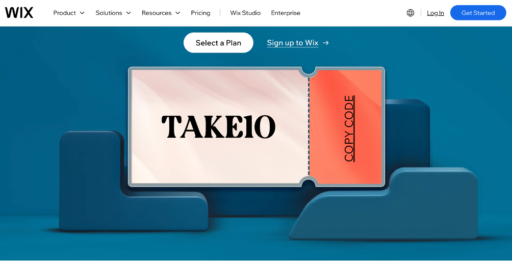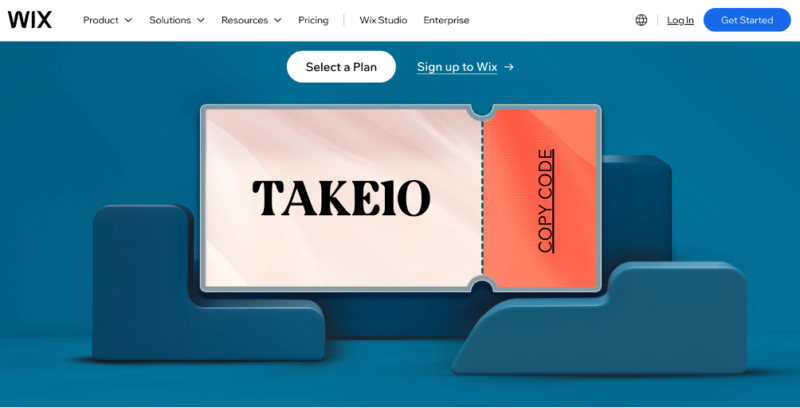Students can save big with Wix, enjoying up to 50% off Premium Plans through the Wix student discount. First-time users can also benefit from an additional 10% off using the exclusive promo code.
To use the Wix promo code, simply sign up for a Wix account and choose any yearly Premium Plan. Apply the code “TAKE10” at checkout, and you’ll save 10% on your purchase, which includes a free domain for the first year. This discount applies to first-time upgrades and is valid for the first year only, excluding Editor X and Wix Studio Premium Plans.
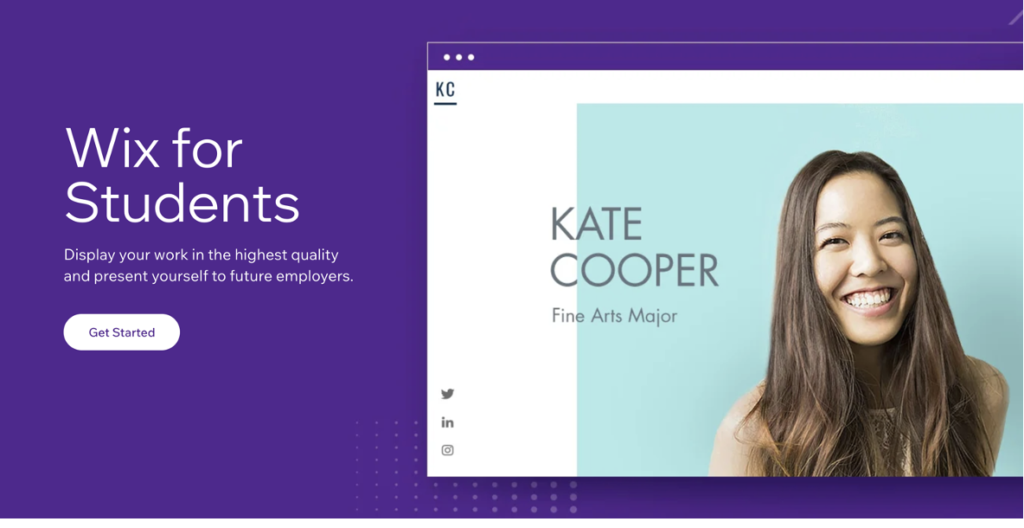
Get 50% off with Wix Student Discount
The Wix student discount comes with specific terms and conditions to ensure fair usage. This discount only applies to Wix’s 1-year Premium Plans, except for the Connect Domain and Wix Studio Premium Plans. When a student redeems the 50% off coupon, it applies to the first 12 months of their selected plan. The Wix coupon code must be entered during purchase and remains valid for six months after it is issued. If not activated within this period, the coupon will expire and cannot be used
Wix also limits one coupon per user, and the code cannot be resold, transferred, or combined with other promotions. Additionally, the discount does not cover taxes, shipping, or other fees. It’s important to note that any misuse or violation of these terms, such as fraud or misrepresentation, can result in the coupon being revoked or other legal actions from Wix.
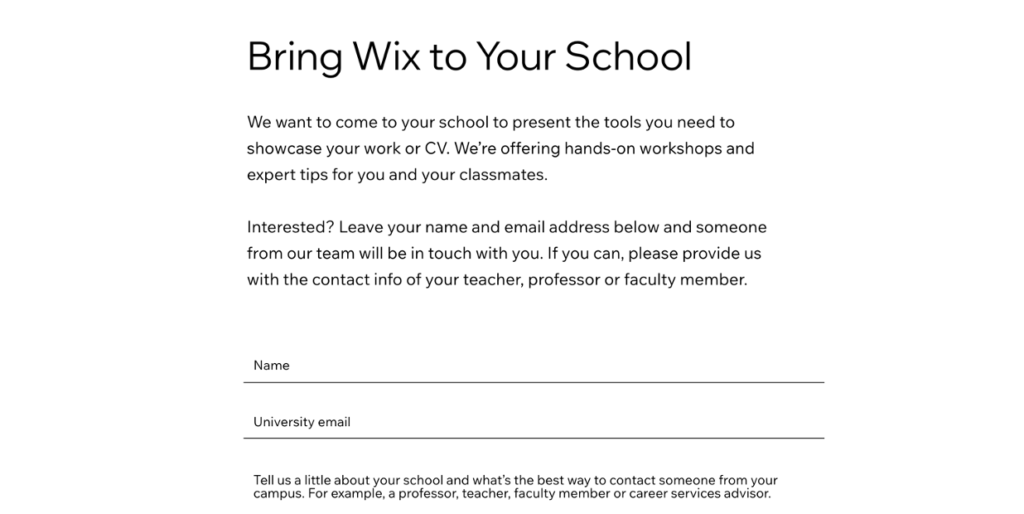
This is how you claim the 50% OFF Wix Student Discount
To claim the 50% off Wix student discount, follow these simple steps:
- Create a free Student Beans account: Head over to Student Beans, a platform dedicated to offering discounts for students. Sign up for a free account to get started.
- Verify your student status: You’ll need to confirm that you’re currently a student. This verification process takes just a couple of minutes.
- Reveal and enter your code at checkout: Once verified, you’ll get your unique discount code. Apply this code at checkout when purchasing one of Wix’s 1-year Premium Plans and enjoy 50% off.
Be sure to check the discount terms and conditions to make sure you’re eligible and understand how the offer works.
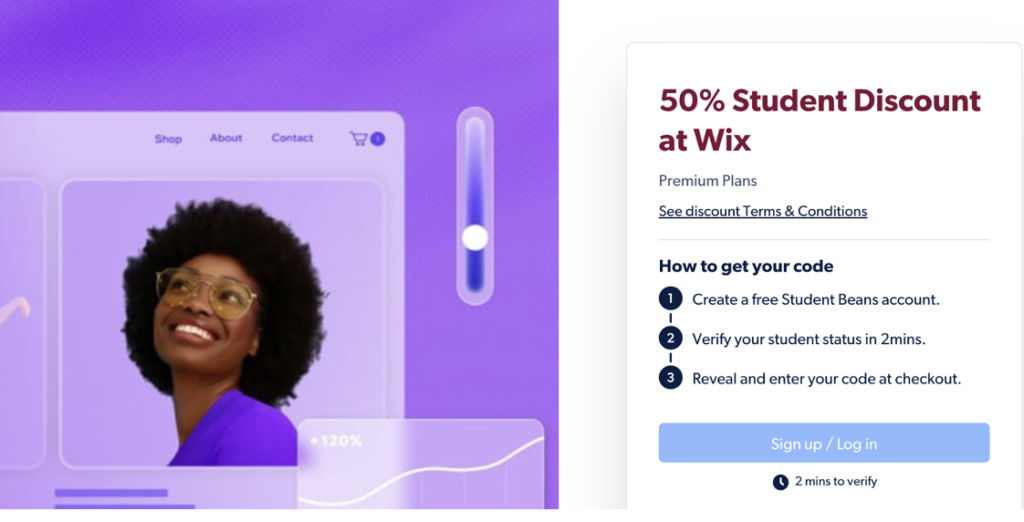
Step-by-Step Guide: How To Get 10% Off With Wix Coupon Code
- Copy the code
Click on “TAKE10” to copy the discount code. - Sign up or log in
Go to Wix’s pricing page and either sign up for an account or log in if you already have one. - Pick a plan
Create your website (if you haven’t already), then choose the Premium Plan that fits your needs. - Use the code
At checkout, paste the “TAKE10” code into the promo code box and hit submit to get 10% off.
That’s it! You’ve just saved 10% on your Wix plan.
FAQ:
No, Wix does not allow the combination of coupon codes with other promotions or discounts. Each coupon can be used separately.
The Wix student discount offers 50% off 1-year Premium Plans. To claim it, verify your student status through Student Beans and apply the code at checkout.