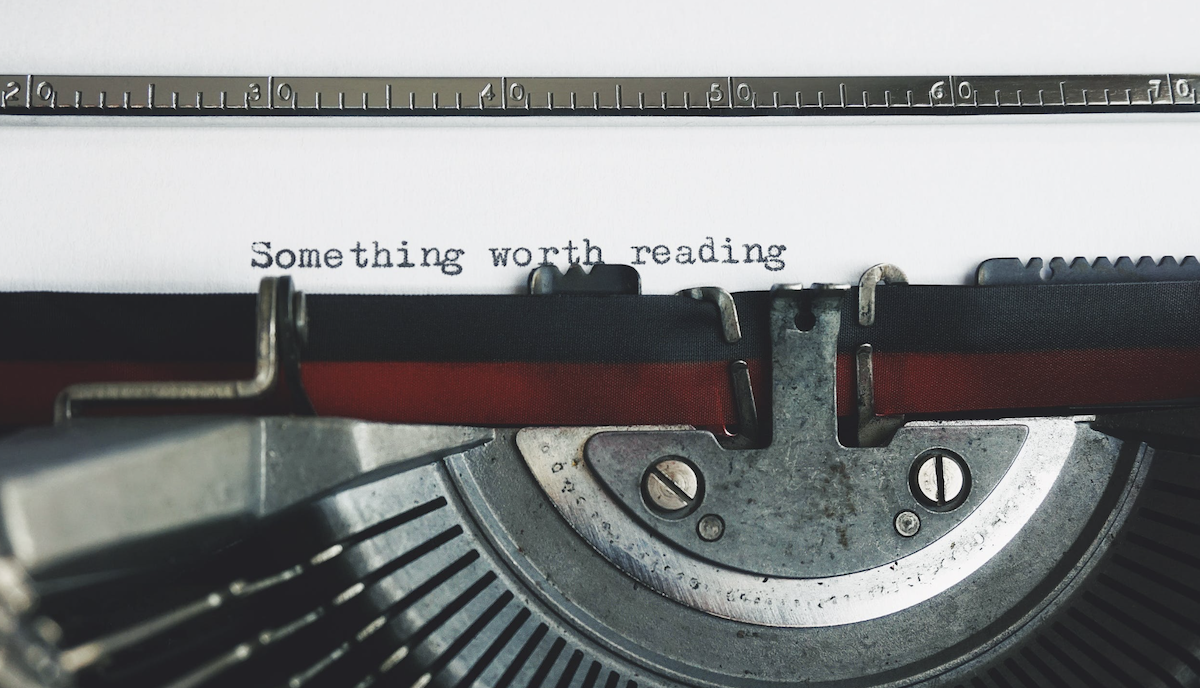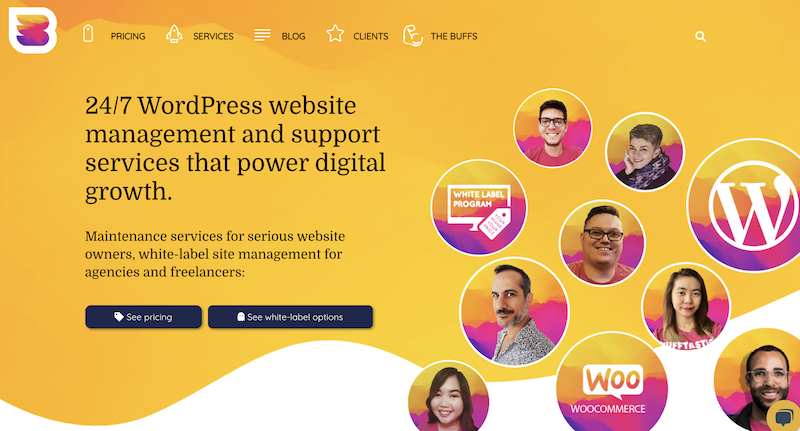Have you designed an app? Congratulations! You’ve done a great job. Now you should take the next step – you should fill the app with unique, relevant content. It will allow you to engage users and make them fall in love with your app.
Are you excited about this part of your project but don’t know how to get started? Read this article, and you will find writing tips on how to create compelling content.
Define your target audience and create a user persona
The very first step you should take is to answer the question, “Who will use your app?” You should define your target audience to understand what type of content you need to generate.
You should find out how old your prospective customers are, what backgrounds they have, what lifestyles they lead, and, most importantly, what kind of apps they like. Once you create a user persona, you can jump into content writing.
Be concise
The rule of thumb for writing content for apps is to be as concise as possible. You should strive to use as few words as possible while keeping the meaning of the message.
Let’s consider a few examples of how you can apply this principle.
Example #1 – System notifications
- Bad example: New payment method has been successfully added!
- Good example: New payment method added!
Example #2 – CTA buttons
- Bad example: Add this item to the cart
- Good example: Add to cart
Whatever type of content you create, you should avoid wordiness at all costs. You should keep your copies short and to the point – it will make it easier for users to navigate your app.
Choose words wisely
Do you want to make your app accessible to global users? Write your content in plain English. Use unambiguous language and avoid using technical or difficult terms (where possible).
Here are examples of the words you can use in your copy to simplify it:
- utilize => use
- modify => change
- on a daily basis => daily
- place => put
- request => ask
- in the case of => when
- in the event of => if
- submit => give, send
- make an attempt, make an effort => try
- exclusively => only
- for a period of => for
- has a requirement for => needs
- initiate => start
- sufficient => enough
- is applicable to => applies to
Be aware that if your app is designed for professional writers or experts in technical fields, you don’t need to keep your language that simple. You can use sophisticated terms and acronyms if such language appeals to your target audience.
Use active voice
Every time you consider whether to use active or passive voice, you should opt for active voice. It is more concise, more direct, and stronger.
Take a look at the following example:
- Passive voice: Your expired card information is needed to be updated.
- Active voice: Update your expired card information
The sentences written in an active voice are easier to read and easier to understand. Users find them more engaging and helpful.
Keep it short
Now let’s talk about the structure of your sentences and paragraphs. Here are two rules you should consider:
- The length of the sentence shouldn’t exceed 20 words.
- The length of the paragraph should be up to three sentences.
Why is it so important to keep sentences and paragraphs short? It helps to improve content readability and eventually increases engagement. It’s easier for users to “digest” small pieces of content rather than huge ones.
Help users to get the most out of your app.
Do you know what you should do to build a successful app? You should always put your customers first. When you create content, you should think not about how to make people use your app, but about how to make them benefit from using your app.
Help your customers to get the most out of your app, and you will gain their loyalty. They will keep using your app even if your competitors offer a similar app at a lower price.
Provide answers to users’ questions.
Before you start creating content for your app, you should map the user journey. After that, you should make a list of the questions that users will get while using your app.
Once you complete this task, you will understand what type of content you should create and where you should display it. It will give you an idea of what information you should provide to the users at different stages of their journey to smooth their experience.
Let’s say you designed an image manipulation app.
Firstly, you need to create content that will help users sign up in your app and upload the first pictures. Secondly, you should write guidelines on how to use the basic tools and features of the app. Thirdly, you need to write a detailed step-by-step guide for pro users on how to use advanced editing tools.
In other words, you should aim to provide answers to users’ questions before they even articulate them. You should predict what information users will need at each point of their journey and provide relevant content upfront.
Proofread and edit your copy.
Have you already created enough content for your app? Don’t rush to publish it. Review every piece of content one more time and check whether some edits are needed.
We highly suggest you read every sentence and ask yourself a few questions:
- Can I make this sentence shorter?
- Have I chosen the right wording?
- Will this word/phrase/sentence resonate with my audience? Will it add any value?
Once you get satisfied with your work, you can move to the proofreading stage. You can use online grammar checker software. Or, you can take advantage of EssaySupply offers and get professional assistance from qualified proofreaders. You can also try to correct all the typos and spelling errors by yourself, but only if you have outstanding proofreading skills.
Ask for feedback
If you don’t know how to improve your content, ask your target audience for feedback. Talk to real users and find out what they like and dislike about your content and what information should be added.
Don’t be afraid to receive negative feedback! Once you understand what you’ve done wrong, it will be easy for you to fix the mistake and improve your app.
Keep your content up to date.
Many mobile app developers tend to make one big mistake. They create content for an app once and never bother to refresh it.
The truth is that you need to update content as often as you update your app or even more often. Your app is developing, users’ behavior is changing, and you should adjust your content to these changes. You should ensure that the information you provide to the users is relevant. Creating good content can help you increase your sales by getting more visitors to your sites.
Wrapping up
Use these ten writing tips, and you will create excellent content for your app. You will engage users and make them love your app.
Once again, we want to remind you that you shouldn’t try to create content that sells. Instead, you should strive to create content that adds value to the users. Remember that it’s the only right way to achieve long-term success in the digital world.