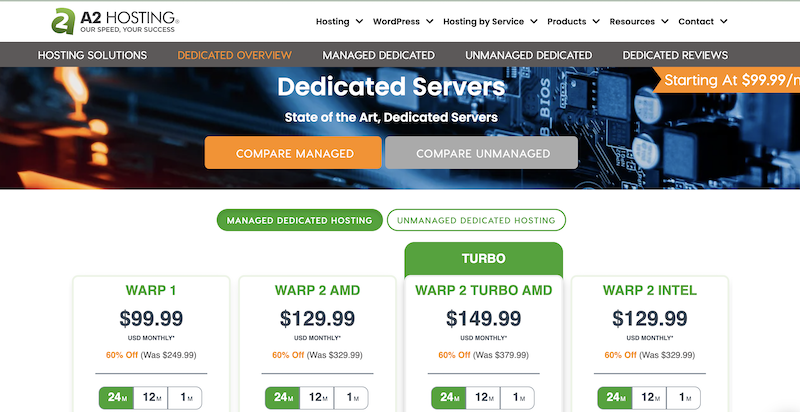Building tools is quickly developing into an indispensable part or component of the web development workflow. These tools help you achieve and manage your web development workflow easily and appropriately.
Gulp has beaten all odds to become one of the most effective and popular build tools for your web development. Despite playing a vital role in web development, many beginners find installing and using this tool hard. This article provides a comprehensive guide on gulp for beginners and how to set it up for your front-end projects. We have used this approach on such different projects as this one and this one.
What is Gulp?
It’s a vital JavaScript task runner essential for your web development processes and tasks. Experts reveal that it’s an essential web development tool you can use to automate hectic and time-consuming repetitive tasks. These tasks may range from minifying HTML & CSS, reloading your browser, optimizing JavaScript, and other redundant tasks.
Many individuals consider it a build tool as it helps run numerous tasks when building websites. Remember that JavaScript codes all the Gulp tasks. Therefore, you must install Node.js and the command line to run the different tasks and programs.
How is Gulp Helpful?
Experts reveal that Gulp is a great time saver. You can handle multiple tedious tasks when using this building web developing tool. The tool can help you achieve tasks including
● Concatenating or combining multiple JavaScript files
● Compiling Sass files or documents to CSS
● Compressing or minifying your JavaScript and CSS files
● Automates all the tasks above after or when you change a file.
Stepwise Guide on How to Setup or Install Gulp
Besides being an effective web build tool, it’ll be vital to understand the installation to achieve the best results. Below is a step-by-step process for installing Gulp for beginners:
Step 1. Install Node or Node.js
Installing Node.js is the basic step to having Gulp in your system. Importantly, download the appropriate node package from the official website if you already have the package on your system. Ensure that you get the right package from the official website or platform.
Step 2. Create the package.json.
It’s a vital file that holds different metadata relevant to your project. The package.json package provides details or information to the system’s npm allowing it to identify your project. Furthermore, the information is vital in handling the dependencies of your project. Ensure you name the package npm init in the command line terminal to have the package.json file. Remember to provide vital parameter details like the version, name, etc.
Step 3. Install the Gulp
After having the Node Js and creating the package.json; you can now install the Gulp. Experts outline a comprehensive command you can follow to install this tool on the command line. Remember that proper installation enhances the best results when automating the different web-building tasks. You can also research the appropriate ways to ensure that you have a successful Gulp installation.
Step 4. Create the Gulp configuration file gulpfile.js
After installing the Gulp, remember to create an empty and new JavaScript file. You can save gulpfile.js on the base of the particular project folder. The system will send all the configurations in this file. Experts advise that you choose the simplest or basic version of the file to allow you to add all the configurations and declarations. The proper storage and processing of the configurations enhance the best results.
Step 5. Manage your projects or tasks with the Gulp web building tool
The primary reason for installing gulp in your system is to automate your web-building tasks and projects. You can now start managing your tasks or projects with this tool. Experts recommend having all the projects in the appropriate files, such as CSS, JS, etc., and a separate directory. For instance, you can create an SRC folder and configure it as gulpfile.js.
The latest project we used Gulp as a web building tool on was this one.
Read also: How to make CSS Text Bolding for dummies
Final Thoughts
Gulp is an effective task runner that helps automate time-consuming, repetitive, and boring tasks when working on your website. Experts reveal that Gulp is the best of all the numerous website build technologies and tools. Automating the tasks or project progress helps improve work efficiency and enhances high website performance. Above is a comprehensive guide on gulp and how to install it in your system to streamline the web-building process.