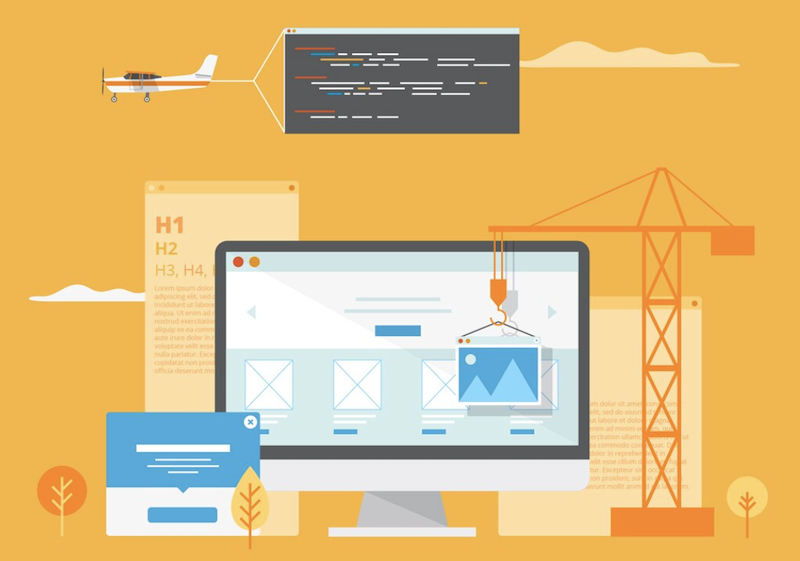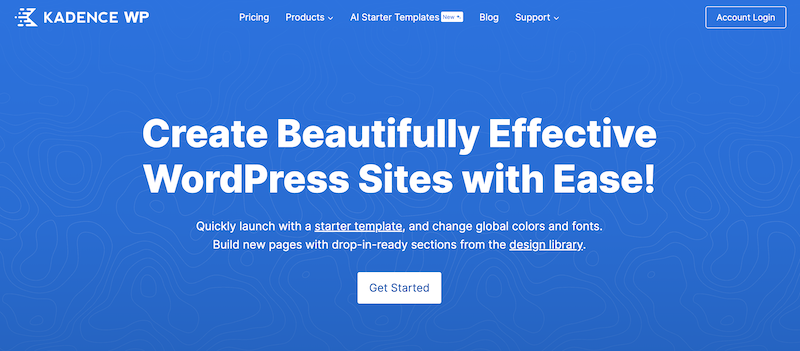In the dynamic world of WordPress page builders, Bricks Builder and Elementor stand out as two of the most popular and robust options available today. Both tools have revolutionized how developers and designers approach website building by offering powerful, intuitive interfaces that cater to professionals and novices alike. This article provides a head-to-head comparison between Bricks Builder Vs Elementor, aiming to highlight their unique features, ease of use, performance, and overall value. By the end of this exploration, you should have a clear understanding of which builder might best meet your specific needs.
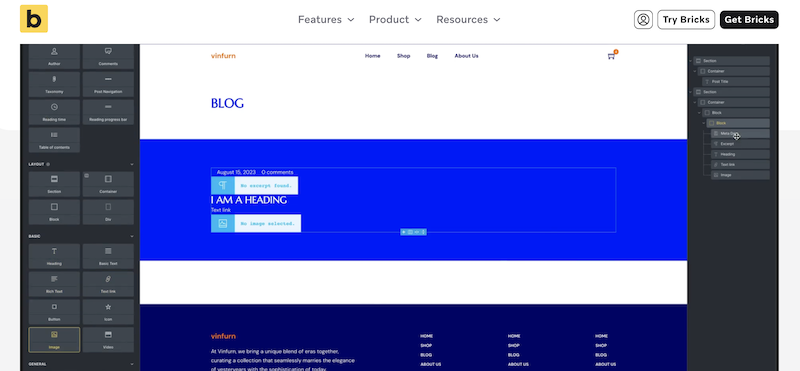
Bricks Builder: Innovating Within WordPress
Introduced to the WordPress community as a cutting-edge solution, Bricks Builder merges theme and page building capabilities into a single, seamless experience. It is designed for those who value efficiency and speed, prioritizing a performance-oriented approach that does not compromise on design quality. Bricks Builder’s philosophy centers around providing a tool that enhances both the aesthetic and functional aspects of website creation, making it a standout choice for users focused on crafting beautiful, fast-loading sites.
The Design Philosophy and User Interface of Bricks
Bricks Builder boasts a modern and user-friendly interface that enables designers to create entire websites within a unified design environment. This section will delve into the specific advantages of Bricks, such as its streamlined, minimalist UI, real-time editing capabilities, and how these features contribute to overall workflow efficiency and user satisfaction.
Performance as a Priority
Performance is a cornerstone of the Bricks Builder platform. This builder is lauded for its minimalistic approach to resource loading, which ensures websites are not only beautiful but also incredibly fast. This section will discuss the technical specifics of how Bricks Builder optimizes performance, such as reducing HTTP requests and efficiently managing CSS and JavaScript.
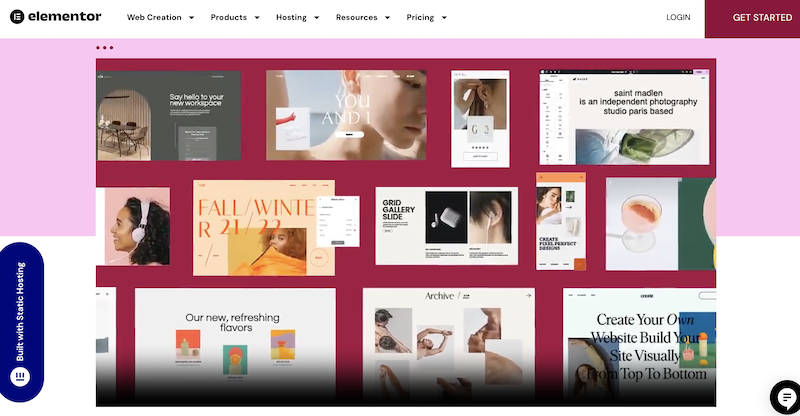
Elementor equal Flexibility
Elementor has long been a favorite among WordPress users, known for its versatility and comprehensive toolkit. This builder allows for the creation of complex website designs without any coding expertise, making it highly accessible to a wide range of users. Here, we will explore Elementor’s extensive widget library and the creative possibilities it offers, emphasizing its unmatched flexibility in design.
User Experience and Interface of Elementor
Elementor’s interface is designed with the user in mind, featuring a drag-and-drop setup that simplifies the website-building process. This section will compare the user interfaces of Bricks Builder and Elementor, discussing the ease of use, learning curve, and how these factors influence a user’s ability to create unique, functional websites.
Optimizing for Performance
Despite its rich feature set, Elementor has made significant strides in optimizing performance to ensure that the websites created are as efficient as they are impressive. This part will evaluate Elementor’s efforts to enhance site speed and performance, providing a comparative analysis with Bricks Builder.
Community, Support, and Learning Resources
A strong community and robust support system are invaluable to users of any WordPress page builder. This section will discuss:
- Elementor’s Community and Ecosystem: With its vast user base, Elementor offers extensive third-party add-ons, a comprehensive knowledge base, and active forums that enrich the user experience.
- Bricks’ Growing Support Network: Although newer, Bricks Builder is quickly establishing a committed community. This section will explore the quality of direct support, available learning resources, and the burgeoning ecosystem of third-party tools.
Pricing Models and Overall Value
The cost of ownership is a crucial aspect of choosing a page builder. This section will compare the pricing models of Bricks Builder Vs Elementor, highlighting how each caters to different segments of the market through their distinct approaches:
- Elementor’s Subscription Model: Analyzing the tiered pricing structure that serves individuals to large agencies.
- Bricks’ One-Time Purchase: Discussing the benefits of Bricks Builder’s one-time payment option, which may appeal particularly to developers and agencies focusing on cost-efficiency.
In-Depth Feature Comparison – Bricks Builder Vs Elementor
This comprehensive section will provide a granular comparison of Bricks Builder and Elementor across several dimensions:
- Template and Design Options: Evaluating the diversity and flexibility of design templates offered by both builders.
- Responsiveness and Mobile Optimization: How each builder handles responsive settings and mobile user experiences.
- SEO and Accessibility Features: Overviewing built-in tools for optimizing site visibility and accessibility.
- E-commerce Capabilities: Comparing their features for creating online stores, especially with WooCommerce.
Choosing the Right Builder for Your Needs
Concluding this comparison, we will summarize the key points discussed, reiterating the strengths and potential limitations of both Bricks Builder and Elementor. The decision between these two should be informed by your specific project requirements, preferences, and the type of web presence you aim to establish.
FAQ:
Elementor’s extensive community provides a wealth of third-party add-ons, a comprehensive knowledge base, and active forums.
Bricks Builder is rapidly growing a committed community, offering quality support, learning resources, and third-party tools.
Elementor uses a tiered subscription model, while Bricks offers a cost-efficient one-time purchase option.