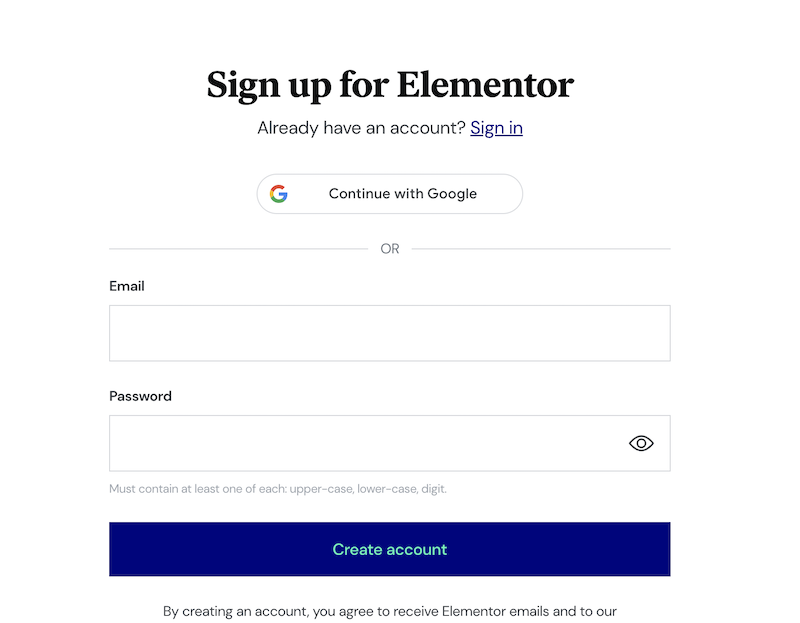Over 8 million users are using Elementor to build responsive, stunning web pages, storefronts, and landing pages. The all-inclusive WordPress plugin has changed the way webmasters and online marketers build web creations.
But often, what confuses many people is if Elementor can be used for free. A common question is, “can I use Elementor Pro for free?” The answer to that question is: that there is a way to test the pro version.
But first, let’s compare the Elementor free vs. the paid version of Elementor.
Elementor free features
The core Elementor plugin is 100% free and has many design features to smooth your website building process. Using its interface, you can still create a well-customized website. You get more than a dozen widgets and templates to play with. While the free version has limited features compared to the Pro version, it has everything you need to set up a full, functional website.
With the free version, you get the following benefits:
- Access 30+ stunning widgets.
- Access 40+ pre-designed templates.
- Visually designed with a responsive live editor.
- Drag and drop page builder.
- Landing page builder.
Elementor Pro features
- Still, even the free version offers limitless design possibilities – the Pro version offers more intuitive design features you can’t resist if at you want to simplify your web creation process. Integrated with more professional tools, Elementor Pro will allow you to customize every element of your website. It unlocks restricted access to an extensive library of widgets, pro templates, and blocks.
- Here are 5 good reasons why Elementor Pro is the deal:
- Design stunning pages with the theme builder functionality. Elementor Pro unlocks the restricted theme features in the free version. With this feature, you can customize every element of your website without coding skills. Visualize how you want your site to look, then drag and drop the widgets on the live editor. You can design single posts, archive pages, headers, footers, and more.
- Design forms and pricing strategies. Contact forms are an essential aspect of the sales funnel. With Elementor Pro, designing contact forms is visual – and it’s only a few clicks. Also crucial to your sales funnel is having a detailed pricing plan for your products or services, and Elementor has pro widgets to help with that.
- Access premium templates and blocks. Yet another reason to upgrade to Elementor Pro is the professionally designed templates and blocks. Creating pages that feature animated headlines, footers, site logos, featured images, global archives, 404 pages, and other theme elements is straightforward because the templates and blocks integrate Pro widgets.
- Access advanced professional widgets. Get all the pro widgets a professional-looking website would need so you will have the flexibility to design all kinds of pages without having to install extra add-ons. Some powerful pro widgets you can experiment with include forms, slides, price lists, a Media Carousel, a table of Content, an Animated headline, a Paypal button, Stripe button, and more. Integrated WooCommerce widgets let you design and customize a smooth shopping experience for WooCommerce sites. You can access widgets like product rating, Add to cart, product price, Product stock, Menu cart, product categories, check out, and many more. See the complete list here.
- Integrate widgets with third-party tools. Premium widgets like the form widget let you capture useful customer emails to build an email subscription list. You can integrate this widget with MailerLite, Hubspot, GetResponse, and MailChimp. In addition, you can add custom CSS to widgets, add custom fonts, and build pop-ups.
Elementor Pro Vs. Elementor Free – Which One Should You Choose?
Should you choose Elementor free or Elementor Pro? Well, that would depend on your preferences. But not everyone will need the premium version – some will do just fine with the free version. It has all you need to experience a visual page builder and create stunning posts along with web pages that feature items like social buttons, CTA buttons, and Testimonials. You can even create complex layouts like multi-column pages with Elementor free version. And the best part: you can use it for as long as you want to build unlimited web pages.
In contrast, Elementor Pro is the best choice if your goal is to customize every element of your website. It will give you the flexibility to create your theme and even add pro templates, blocks, and elements not otherwise accessible with the free version.
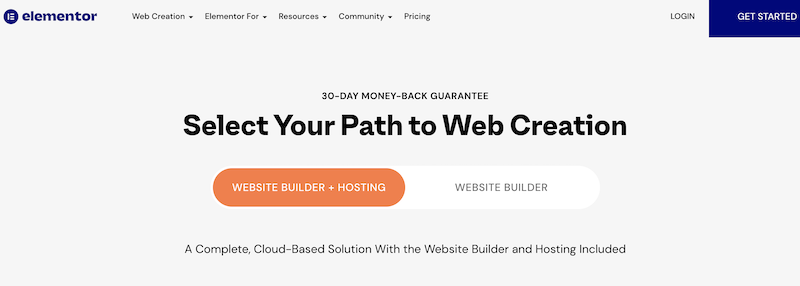
How to Get Elementor Pro For free
Elementor Pro is undoubtedly an all-around page builder with intuitive design features you won’t find in competitor WordPress plugins. But Elementor service does not include a free trial for their premium version.
So if you want to test it out, you’d have to take advantage of their 30-day money-back guarantee policy. If you are happy with the pro features integrated into the Elementor premium version – you can cancel your subscription before the 30 days are over. Elementor will give back a refund – a guarantee they always honor unless you fail to cancel your first subscription. In that case, you might not get a refund.
A word of Caution!!! Do Not Install Nulled/Cracked Elementor Pro.
It’s not only unethical to use nulled themes and plugins, but also it’s a risky endeavor. Most cracked themes come installed with malware that does more harm than good. The malware can break your site or perform other authorized activities like adding affiliate links, pop-ups, and banners and stealing personal data.
Also, if you care about ranking on SERPs like Google – you would never consider cracked themes and plugins. Not only can you get penalized but also you can get demoted in the search results or even get delisted altogether. And to top it up, you risk getting into legal problems, not to mention a lack of customer support and being unable to upgrade your plugin or theme to enjoy the latest developer upgrades.
Is It worth it…
A license for a single website with Elementor pro costs only $49. And if that will not suit your needs – you can always grab the following plans:
· Advanced: Build up to 3 pro websites and pay $89 annually.
· Expert: Build up to 25 pro websites and pay $159 annually.
· Agency: Build up to 1000 pro websites and pay $399 annually.
Final Word:
Elementor’s free version offers many functional and customized features that simplify your web creation workflow. You’ll get access to many basic elements, templates, and blocks, plus you can create pages and posts using the drag-and-drop page builder.
But if you want to speed up things and experiment with enhanced features – Elementor pro is the front-end page builder you need. The Pro versions give you an extensive list of options to customize your site with its intuitive theme builder. If you’re unsure about the good things you’ve heard about Elementor Pro – you can try it for free by taking advantage of the 30 days refund policy.