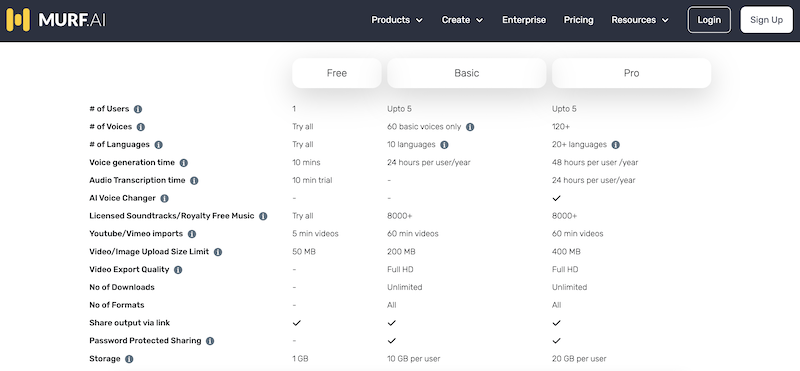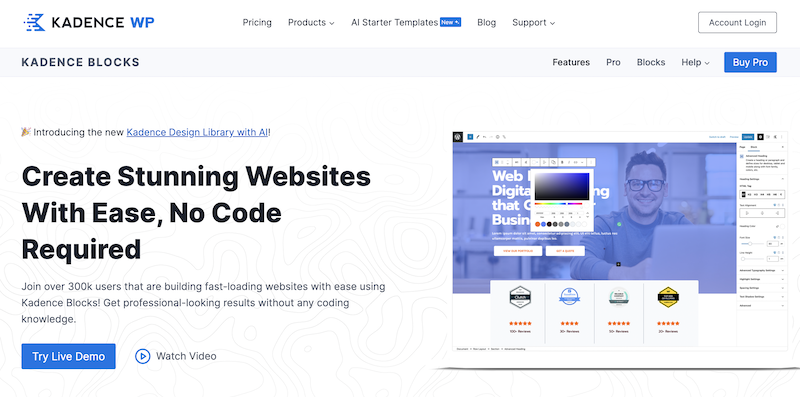Comparing the “Redirection” plugin by John Godley with the “301 Redirects – Easy Redirect Manager” plugin by WebFactory reveals several differences and similarities, which can be essential in deciding which one to use for WordPress site management. On our new websites Doorbelltrends.com we used Redirection, and on itsbreakfasthours.com we used the plugin 301 Redirects.
Redirection Plugin by John Godley
- Functionality: It manages 301 redirections, tracks 404 errors, and tidies up loose ends on a site, which can improve site ranking.
- Ease of Use: No need for Apache or Nginx knowledge. Supports regular expressions and query parameters for creating redirect patterns.
- Conditional Redirects: Offers redirection based on login status, browser type, referrer, cookies, HTTP headers, custom filters, IP address, server, and page type.
- Logging: Features full logging of all redirects, including visitor information, and maintains a hit count for each redirect. Logs are exportable for detailed investigation.
- HTTP Headers: Allows addition of HTTP headers to redirects or the entire site, which can enhance security or reduce redirect impact.
- Track 404 Errors: Keeps track of all 404 errors on the site, with options for bulk redirection.
- Permalink Migration: Supports multiple migrations of old permalink structures.
- Apache & Nginx Support: Can configure redirects to be saved to a .htaccess file for Apache, or export to an Nginx rewrite rules file.
- Permissions: Offers fine-grained permissions for customizing access for different users, making it suitable for client sites.
- Import & Export: Robust import and export system, compatible with Apache, Nginx, JSON, and CSV formats.
- Compatibility with Search Regex: Allows bulk update of redirects.
- Cost: Completely free, with no premium version or fees for accessing features.
- Performance Impact: Designed to work similarly to how WordPress handles permalinks without causing noticeable slowdown.
301 Redirects – Easy Redirect Manager by WebFactory
- Functionality: Manages 301, 302, 307 redirects to improve SEO and visitor experience. Especially useful for new sites or sites with expired content.
- Ease of Use: Simple GUI located in WP Admin, with a dropdown menu for selecting redirection targets and custom URL setting.
- Query String Retention: Retains query strings across redirects, which is useful for keeping tracking codes and other data.
- Error Log: Includes a 404 error log and widget to identify problematic links.
- Advanced Features (Pro Version): Offers wildcard & regular expression URL matching, auto-typo fixing, complete redirect and 404 log, link scanner, and a centralized SaaS dashboard in the Pro version.
- SEO Impact: A 301 redirect helps pass on the traffic and search engine clout from the requested URL to the destination URL.
- Applications: Suitable for site design changes, content overhauls, or redirecting expired content.
- Data Collection: Does not collect user IPs in its error log, focusing on GDPR-friendly data collection.
- SSL Support: Offers a free WP Force SSL plugin for enabling SSL and fixing related problems.
- Deactivation and Deletion Impact: Redirects stop working upon deactivation but are not deleted from the database unless the plugin is deleted.
- Error Log Limit: The 404 error log is by default limited to the last fifty errors, but this can be increased.
Conclusion
- Redirection is more feature-rich, offering extensive redirect conditions, full logging, and fine-grained permissions, making it suitable for complex sites or client management.
- 301 Redirects is simpler and more user-friendly, with an easy-to-use GUI and basic redirect functionalities, ideal for newer sites or those needing straightforward redirect management.
Selecting between the two depends on the specific needs of your WordPress site, whether it’s complexity and customizability (Redirection) or simplicity and ease of use (301 Redirects).