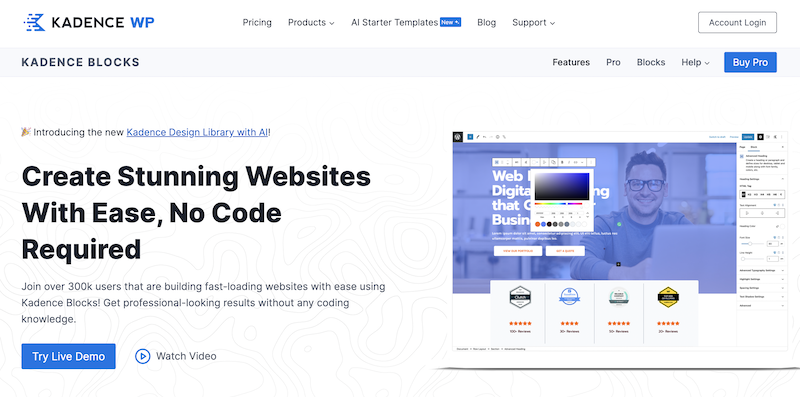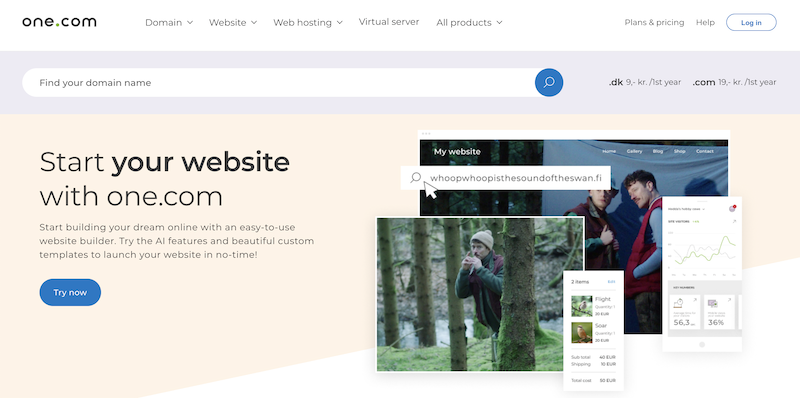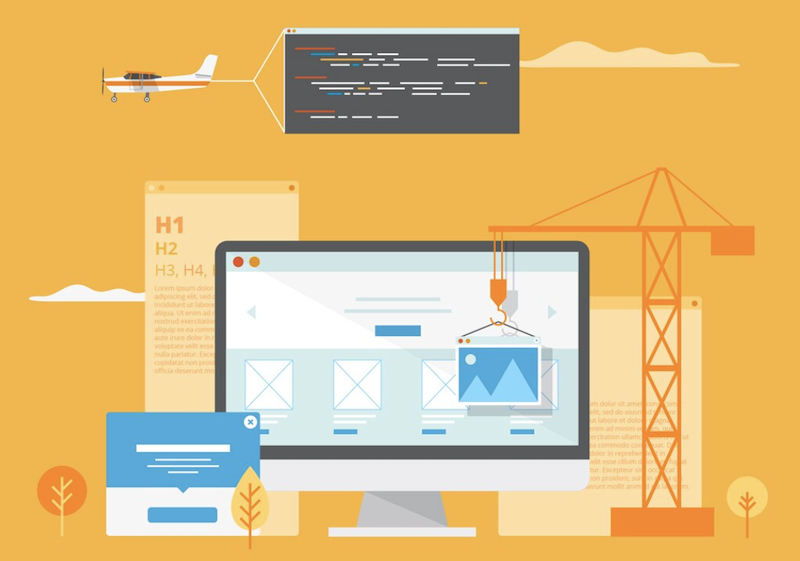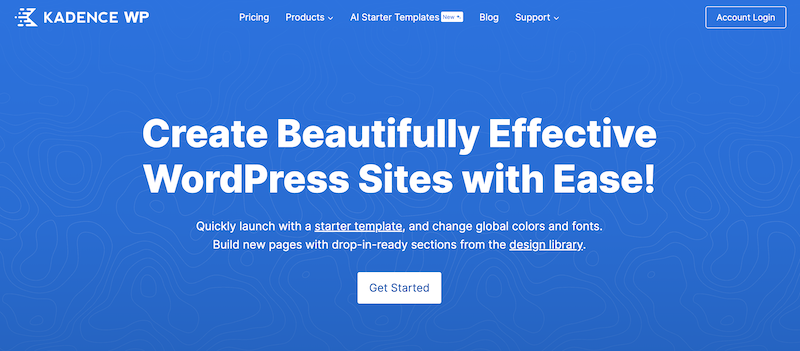Key Takeaways from Our Kadence Blocks Review
| Feature | Description |
| Performance | Kadence is known for its lightweight, clean coding, which ensures quick loading times, benefiting both UX design and SEO. |
| Pricing Flexibility | Offers a comprehensive free version with ample features, while the Pro version unlocks advanced customization options. |
| Design Tools | Features an array of design tools, including header/footer builders and sticky menus, for a rich design experience. |
| Intuitive Interface | Kadence Blocks facilitates easy, drag-and-drop page building, streamlining the web design process. |
| Starter Templates | Provides a wide selection of professionally designed templates, aiding quick site launches. |
| Community Support | Boasts a responsive support team and an active user community for troubleshooting and engagement. |
| Limitations | The free version has limited templates, and the separation of themes and plugins across sites may confuse new users. |
| Learning Curve | Some users may find a learning curve with advanced features, though the tool is generally user-friendly. |
| Overall Assessment | Kadence is highly recommended for UX designers and agencies looking for performance-oriented themes with a focus on user experience, despite some minor drawbacks. |
Kadence has firmly established itself in the WordPress arena as a theme that effortlessly combines performance with user-friendly design tools. This Kadence blocks review will provide UX designers and agencies with an in-depth analysis of its features and functionality.
Pros and Cons
Pros:
- Lightweight & Performance-Driven: Kadence boasts clean coding for quick loading times, a boon for UX design and SEO.
- Flexible Pricing: Offers a feature-rich free version; the Pro version provides advanced customization.
- Feature-Rich Design: Equipped with tools like header/footer builders and sticky menus.
- Intuitive Page Building: Kadence Blocks ensures an easy drag-and-drop experience.
- Comprehensive Starter Templates: A variety of professionally designed templates are available.
- Active Community & Support: A responsive support team and a vibrant user community.
Cons:
- Limited Free Templates: There’s a need for more variety in free templates.
- Multiple Websites: Separate sites for themes and plugins could be confusing.
- Learning Curve: Some users may find the advanced features challenging at first.
The Strength of Kadence Blocks
When diving into this Kadence blocks review, the standout feature is the theme’s commitment to speed and efficiency, vital for any UX designer’s toolkit. The Kadence Blocks plugin is a testament to the theme’s flexibility, offering a robust free version that’s loaded with features, while the Pro version is an affordable gateway to advanced site customization and WooCommerce support.
Kadence’s powerful design tools, highlighted in every Kadence blocks review, allow full control over site layouts with an intuitive interface, enabling the creation of custom pages without any coding. The wide array of starter templates accelerates the design process, allowing agencies to quickly launch diverse sites.
A Closer Look At Kadence Blocks
The Kadence Blocks plugin, a central point of discussion in any Kadence blocks review, brings drag-and-drop page building to WordPress. It stands out as a user-friendly tool that simplifies the creation of complex layouts, which is crucial for UX designers aiming to produce standout pages quickly.
However, as highlighted in this Kadence blocks review, the platform does have its drawbacks. The limited selection of free starter templates may restrict options, and the separation of themes and plugins across different websites might initially puzzle new users.
Overall Assessment
In our comprehensive Kadence blocks review, Kadence emerges as a top contender for UX designers and agencies seeking performance-oriented themes with a focus on user experience. Its robust free version and reasonably priced Pro upgrade offer a balance of functionality and customization. Despite the learning curve and the potential confusion caused by navigating its ecosystem, Kadence’s active community and support system adds significant value, making it a recommended choice for both novices and experienced users in the field of web development.
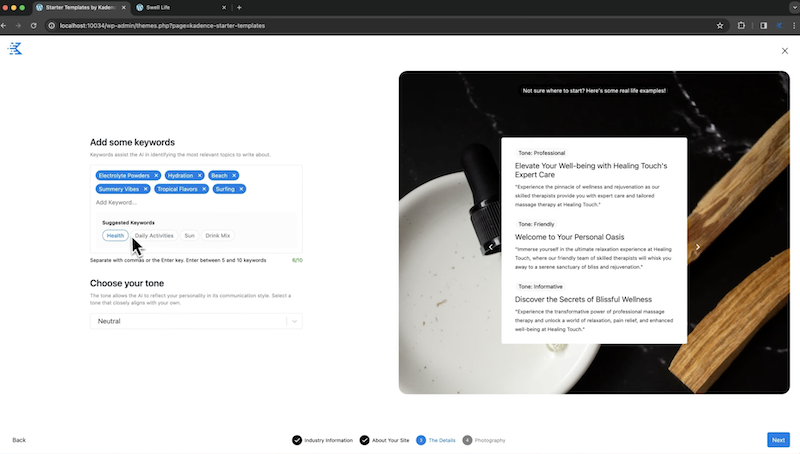
Final Thoughts in This Kadence Blocks Review
In conclusion of this Kadence blocks review, while the selection of starter templates could be more extensive, and navigating separate websites for themes and plugins might initially be perplexing, these minor obstacles are offset by the community and support provided. For UX professionals who prioritize performance and user experience, Kadence, armed with its Kadence Blocks, is a solid recommendation.
Remember to delve into the unique features that Kadence Pro offers, such as advanced popups and a comprehensive library. For those wary of the learning curve, integration with popular plugins can simplify the experience. Ultimately, Kadence should be assessed against your project objectives and the specific needs of your clientele for a truly customized solution.
FAQ:
Kadence stands out due to its clean coding for fast loading times and an intuitive interface with Kadence Blocks, allowing for easy customization without needing coding skills.
Kadence caters to both beginners and professionals, offering a user-friendly interface for all. However, advanced features may have a learning curve more suited to professional users.
Kadence Blocks provides a feature-rich free version, with the option to upgrade to Pro for additional advanced customization features and WooCommerce support, which involves costs.
Yes, you can save up to 40% and get an additional $20 off when buying Kadence WP products using our discount code.